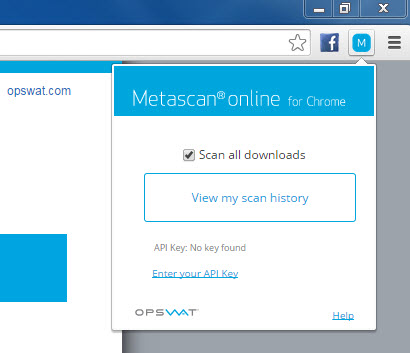OPSWAT has announced the availability of its first ever extension for Google Chrome browser.
Known as Metascan Online, this extension allows you to scan all your completed downloads (up to 80MB each) for malware using over 40 commercial anti-malware engines. By default, all downloads will be automatically scanned for malware.
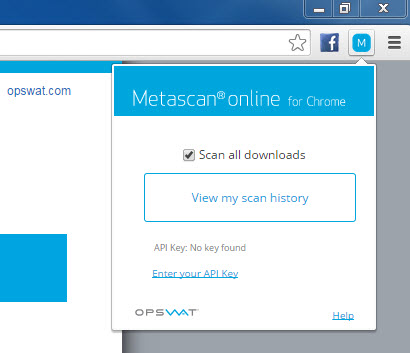
In addition to scanning downloads, you can also manually scan the download link of a file to ensure the file is malware-free, before proceed to download it. Simply right click on the download link to reveal context menu. Then, select “Scan file with Metascan Online” to begin analyzing the file.
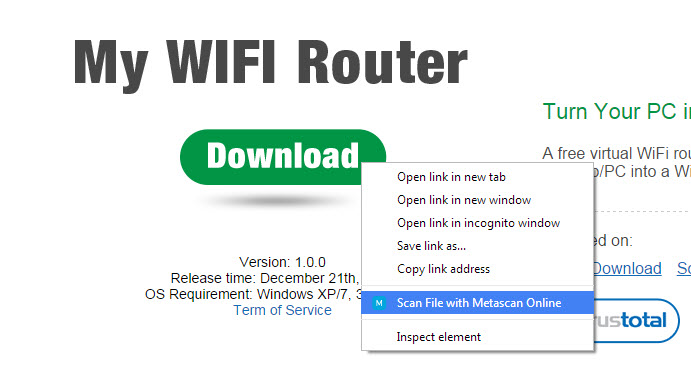
The results page will open in a new tab page when the scan has completed.
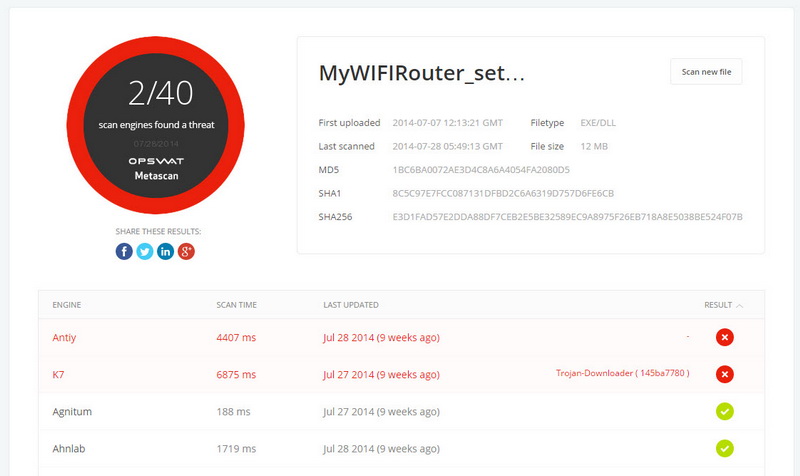
To use this extension, you need have your own Metascan Online API key. If you do not have one, you can get a free key from the OPSWAT Portal by creating yourself a free account. Note that the free API key will let you check scan results for up to 1000 previously seen files per hour and scan up to 25 new or unknown files per hour.
Install Metascan Online extension for Chrome
P.S. : You may want to try other security product from OPSWAT that we’ve covered before, it’s called GEARS.
Related