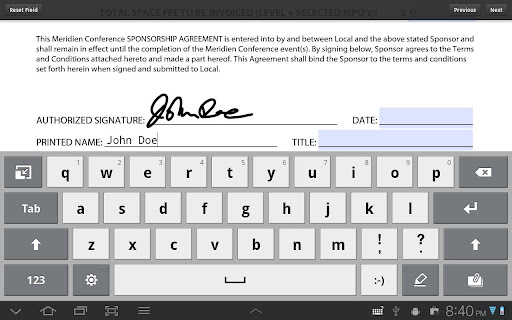Adobe has updated the mobile version of its Reader app yesterday by bringing several new features to the app. Of all, the most notably feature must be the ability to sign any PDF document electronically by using only your finger on the touchscreen, thanks to the new Ink Signature tool. Isn’t it cool or what?
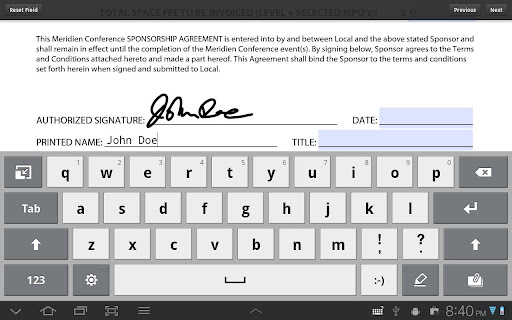
Moreover, the new Send For Signature feature also lets you connect to Adobe EchoSign eSignature service to get others to sign documents electronically, letting you track and manage the status of documents online. Indeed, this feature is beneficial to business people as they can get the deal done faster by getting customers to quickly and easily sign and send the contracts electronically.
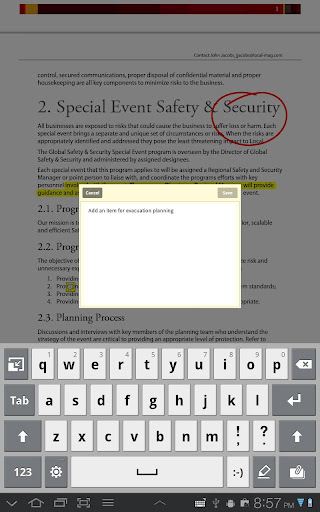
Other features include some capabilities to interact with PDF documents directly from your iOS or Android devices, including annotation, comment and forms fill. The annotation tools like the highlight, strike-through and underline or the freehand drawing tool, can be used to mark up your PDF documents.
Adobe Reader for Mobile is available as free download for both Android and iOS devices (iPhone, iPod Touch and iPad).