There are already dozens of third-party applications that work as Gmail notifier, which send you notification whenever there is new unread message in your Gmail inbox.
Now, you can say good bye to those third party apps as you will no longer dependent on them. Why? Because Google has integrated such feature (called Desktop Notifications) into Gmail, which means that Gmail now lets you receive desktop notifications for not only new emails, but also new chat messages.
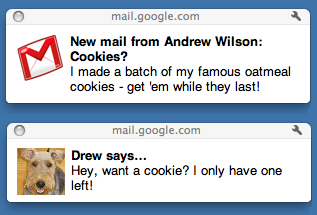
To activate the feature, click the Settings link in the upper right cornet of Gmail. Look for the Desktop Notifications section under the General tab.
The chat notifications are enabled by default. You can turn it off if you want to. As for the email notifications, you can choose to turn the notification on for all incoming email messages or only important messages.
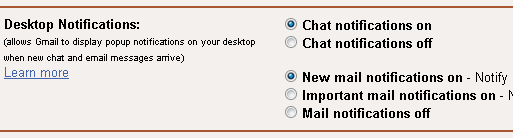
When you enable the Gmail desktop notifications, you’ll see a pop-up when new messages arrive in your inbox and also when someone wants to chat to you in Gmail.
For now, these notifications are available only on Google Chrome. But don’t worry, other browsers should works too in the near future.




























