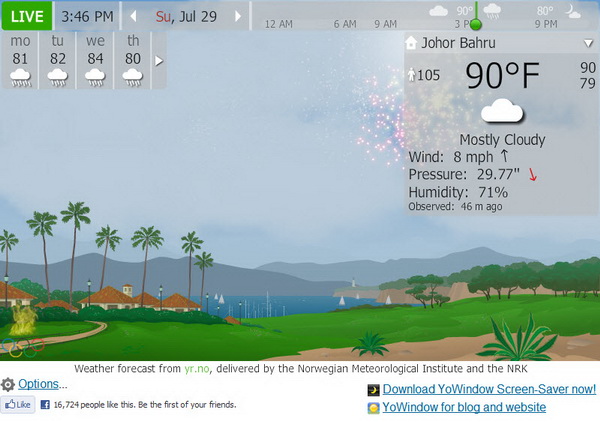Remember YoWindow? It’s one of the best desktop weather application for Windows with live weather information and forecast. Plus you get to see all the common weather phenomena in the background such as the cloud cover, rain, snow, fog, even thunderstorms. There’s sunrise and sunset too, all taking place from your desktop. Moreover, you can set YoWindows as default screensaver.
Now, you can bring YoWindow to your Google Chrome by installing the YoWindow Weather extension. The good news is most of features from the desktop version are available here. The extension resides as an icon next to the omnibar. Click on the icon to reveal YoWindow Weather.
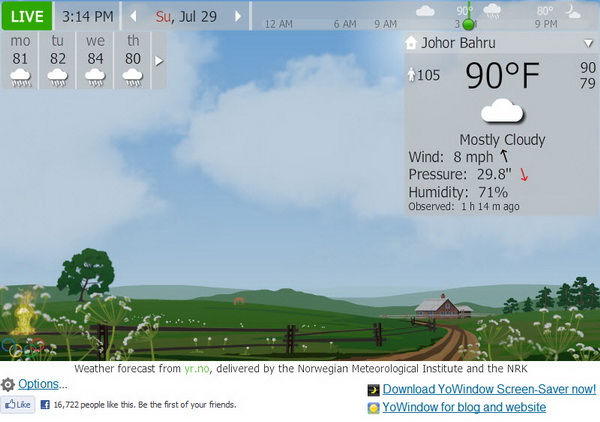
You can view live weather information and weather forecast (for up to 8 days ahead). The extension graphically appealing too with live weather phenomena and animated landscape. Some of the weather phenomena include real cloud coverage, rain, snow, fog, grass swings to the wind, Sun, Moon, mist and thunderstorms.
The extension will automatically detect your location and display local weather information to you. If your location is not correctly shown, you can specify the right location from the Options page. Select your country and choose the city you reside.
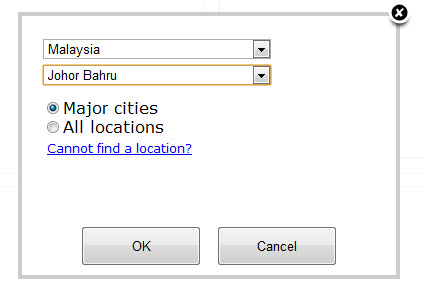
Also in the options page, you can add more locations to the extension, change the animated landscape (village, seaside, airport, oriental) as well as choose the unit system to use. By default, the US unit system is used. Plus, you can also choose to toggle on or off any weather information to display.
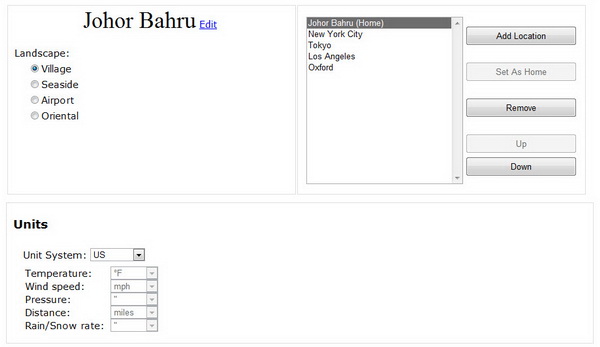
Here’s YoWindow Weather under the Seaside landscape. There’s something extra – the fireworks (in conjunction with Olympic 2012)! Want the same fireworks effect? Simply type firework on your keyboard.
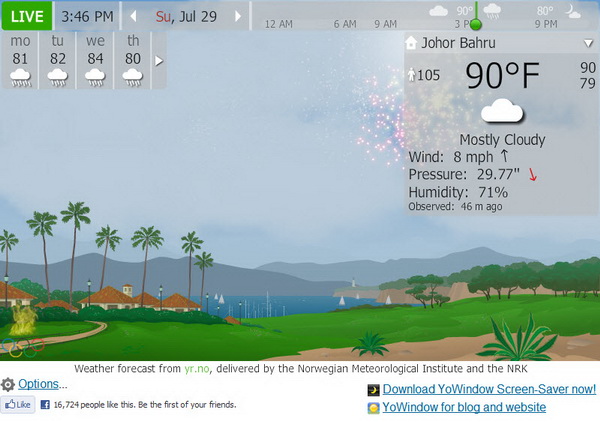
If you love watching weather, try YoWindow Weather extension for Chrome. It’s now like watching weather out of your window.
Install YoWindow Weather Chrome extension
Related