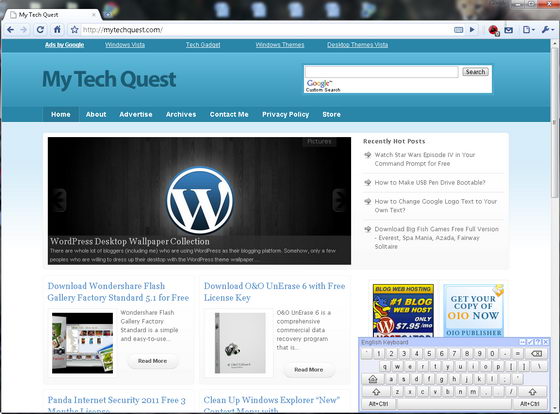Virtual Keyboard is an extension for Google Chrome that enables you to type texts in your native language using the keyboard layout familiar to you.
This extension supports 80+ different keyboard layouts in languages such as Dutch, French, Espanyol, Italian, Spanish and more. To add keyboard layouts, you need to go to the options page. Pick the keyboard layout(s) in language that you prefer from the left column. Click “save” the apply change.
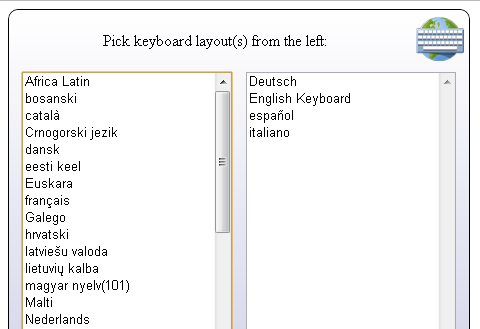
The virtual keyboard will automatically pop up at the bottom right of every page that contains input text boxes and text areas.
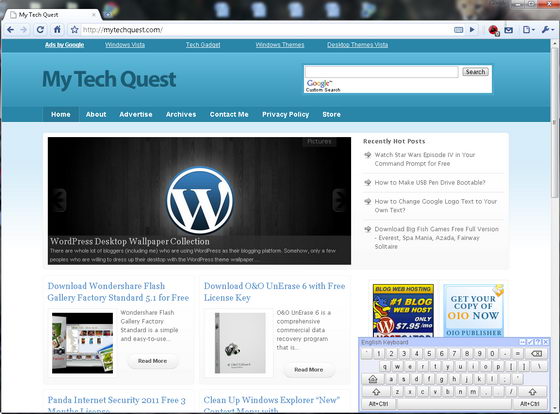
To enable or disable keyboard on all tabs in Google Chrome, either click on the page action icon in the Omnibox or press Ctrl+Space. You can switch between keyboard layouts using the arrow icon located on the upper right of the virtual keyboard or press Ctrl+Q.
The screenshot below showed the keyboard layout for Dutch.
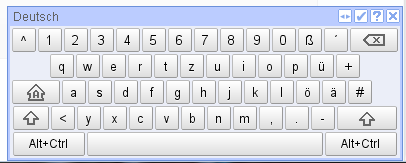
Besides enabling you to type in the native language, this Chrome extension also serves another good purpose, which is to bypass software keylogging software. By using the Virtual Keyboard, you can write your passwords or sensitive information on the internet in a safe way.
Install Virtual Keyboard [Link no longer working] chrome extension to enable you to type in your native language from over 80 available keyboard layouts.
Related