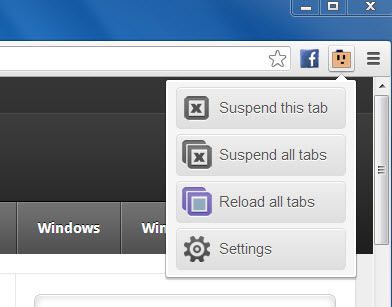If you are like us who uses Google Chrome browser and love to have many (says more than 10) tabs opened at the same time, you should most probably know that the browser is consuming quite a lot of memory from your system. It’s not a good idea to run other programs without turning off your browser as you will experience lacklustre performance. So it there a way to free up some memory on your Chrome browser?
The Great Suspender is a lightweight Chrome extension that helps reduce the memory consumption in Chrome browser by suspending all or selected tabs. This extension comes in handy for users who have many opened tabs on their browsers. You can suspend the tabs manually or have them automatically suspended after a configurable period of time. You can set the time in the Settings.
After successful installation, the extension will reside as an icon on the right hand side to the address bar. A click on the icon will reveal all available options. You can suspend the current active tab, suspend all tabs, reload all tabs or access the Settings page.
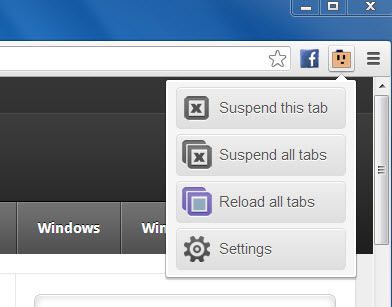
Let’s try the first option. Now, you have one suspended tab at which the tab only retains its favicon and title text. To restore the suspended tab, simply reload the tab.
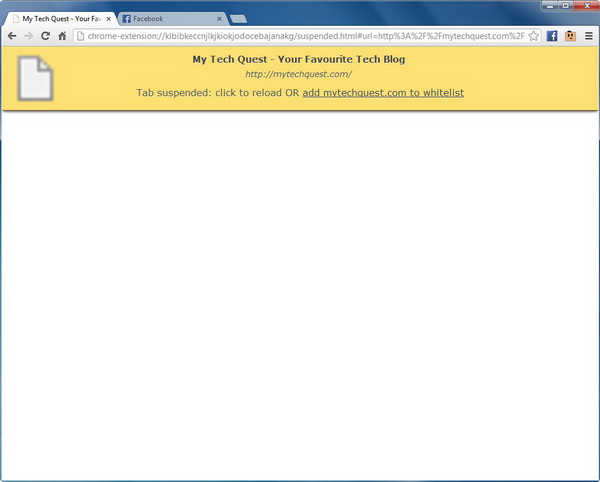
In the Settings, you can configure the extension to automatically suspend tabs after a period of time. You can choose from 5 minutes to 12 hours. There is an option to automatically unsuspend a tab when you click on the particular suspended tab. Also you can add webpage URLs to the whitelist, so that list of webpages won’t be suspended when you put the extension into action. On top of that, you can view suspended tab history too.
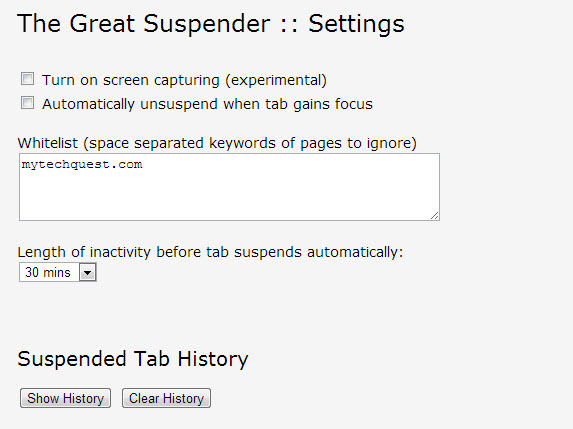
Other than using The Great Suspender, the developer also recommends users to turn off the image preview option to further reduce the memory consumption on Chrome browser.
Download The Great Suspender Chrome extension
Related