TabJump – Intelligent Tab Navigator is a great tab manager for Google Chrome which helps you to navigate your tabs quickly and easily in the Chrome browser. This extension comes in handy, especially to users who always work with many tabs at the same time.
Using this extension, you can easily access the frequently used tabs and related tabs (tabs from the same site). Moreover, you can reopen or restore the recently closed tabs and also lock a tab to prevent accidental closure.
After install, TabJump will sit in the address bar, appears in the form of a green colour arrow. Clicking on the arrow will bring up a drop down menu. In the drop down menu, you will find the tabs organized into three columns. The left column shown a list of the recently closed tabs, related tabs in the middle and frequently used tabs on the right column.
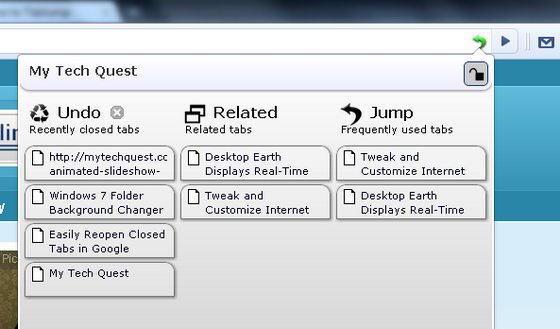
To lock a tab, simply click on the lock button. If you try to close the locked tab, a warning message will pop up, asking you whether or not you want to close that tab.
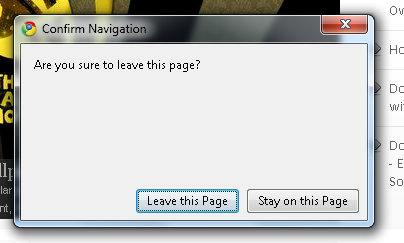
Install TabJump Chrome extension to easily navigate tabs in Google Chrome. Easily access most used tabs, related tabs, and closed tabs. Allows tab locking too.
Related




























