Smooth Gestures is an extension for Google Chrome that enables you to execute common commands on Chrome browser by simply drawing simple symbols with your mouse pointer, or otherwise known as mouse gestures.

By using mouse gestures, you can execute common commands (like opening new tab, history back/forward, reload tab, view page source etc) very quickly without the need to reach for the toolbar/menu on your browser or even the keyboard.
After installed, first head over to the Smooth Gestures’s options page to learn the pre-defined gestures for all available commands/actions. You can get to the options page by holding down the right mouse button and drawing an ‘O’. In the options page, you can find the full list of commands listed under categories like page navigation, tab management and other actions.
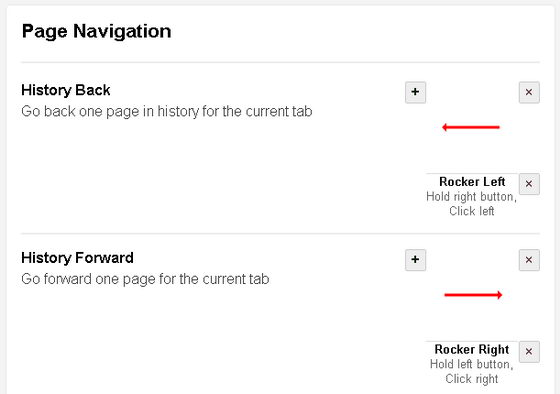
If you find any pre-defined gestures that you don’t like or don’t feel comfortable with, you can set your very own new gestures, by clicking on the ‘+’ buttons under the respective actions. A box will appear which allows you to draw your own gesture.
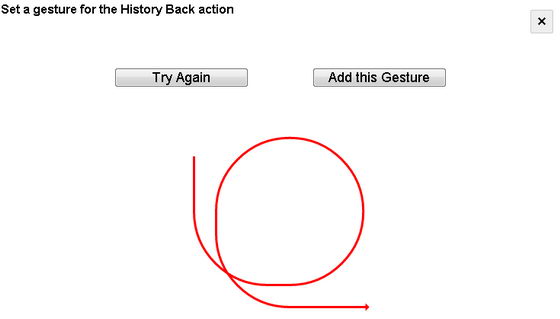
Okay now, let’s give a try to the mouse gestures. Hold down the right mouse button, then draw a line from right to left, to go back one page in history for the current tab. Keep in mind that you need to hold down the right mouse button in order to draw a mouse gesture.
Mouse gestures work on almost all http:// and https:// pages. However, you cannot perform mouse gestures on new tab page, Chrome extension page, or other chrome*:// pages due to security restrictions for extensions. In such pages, you will notice an icon in the address bar, indicates that mouse gestures are not allowed in that page.
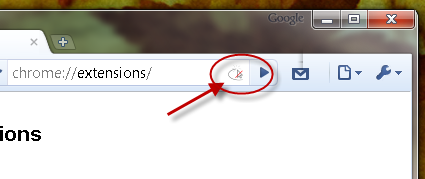
Smooth Gestures works with any operating system, be it Windows, Linux or Mac.
Install Smooth Gestures Chrome extension to add mouse gestures to Google Chrome.




























