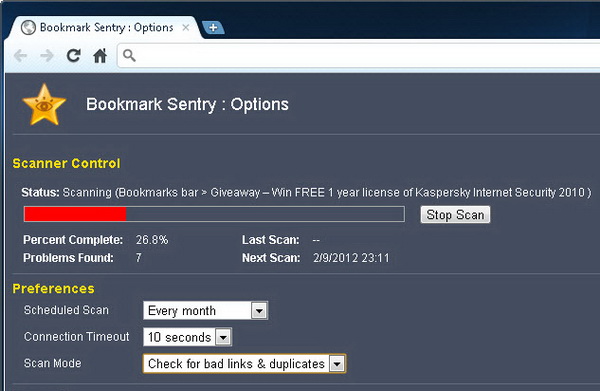How many saved bookmarks do you keep in your Google Chrome browser, right now? Tens? Hundreds? Or maybe thousands?
If you have over hundreds of bookmarks, there is a chance that some of them are duplicate of each other (well, there’s a possibility that you have forgotten that the link you are about to bookmark, is already in your bookmark lists) and some of the links may have turned into dead links. Therefore, it’s time to clean up your bookmark.
Bookmark Sentry is an extension for Google Chrome that enables you to scan your Chrome’s bookmark lists for duplicate, bad and dead links. With a single click, you can remove the duplicate and dead links from Google Chrome. You can set Bookmark Sentry to run scheduled scan or “on-demand” scan by hitting the Scan Now button.
After installation, the extension will automatically run the bookmark scanner in the background. To access the scanner, you need to go to Chrome’s extension page, then hit the Options link under the Bookmark Sentry.
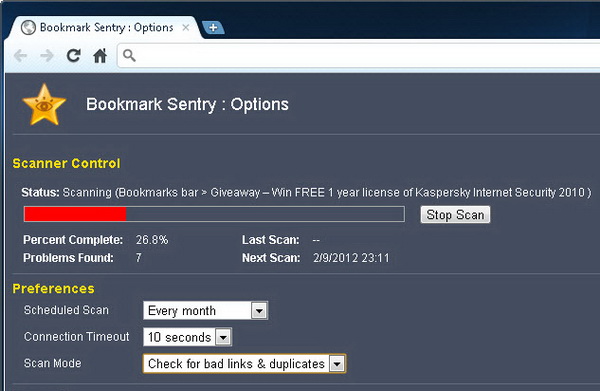
After the scan is completed, a report with a list of duplicate and dead links will be displayed. Now, you are ready to delete all or some of the duplicate and dead links.
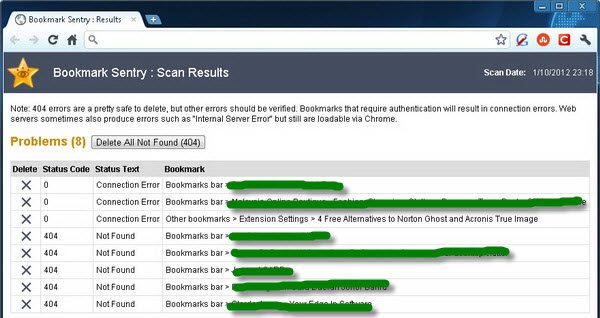
Before carry out the removal process, read this to ensure no mistake during deletion, because the removal process is not revertible.
Note: Bookmarks with 404 errors are pretty safe to delete, but other errors should be verified. Bookmarks that require authentication will result in connection errors. Web servers sometimes also produce errors such as “Internal Server Error” but still are loadable via Chrome.
Install Bookmark Sentry for Google Chrome [Extension no longer working]
Related