Ever want to enjoy a distraction-free reading experience at your favourite blogs or websites? Yes, there are some of us who don’t like to read online articles surrounded by all sort of distractions especially ads!
Introducing the iReader app for Google Chrome – a reader tool that reformat articles by striping out the ads and extraneous layout from the original article, then presents it in a very easy to read and scroll-able display. In other word, iReader allows you to view articles without all the distractions of the webpage.
After installation, the iReader icon will appear in the address bar when you’re reading an article online. Click on the icon to open the article in Reader mode.
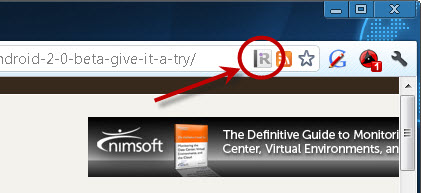
You will get a new layer with the article in the center of the screen and a black background around the article. You can now start reading, and yes, the article is scroll-able. And when you hover over at the bottom of the article, a toolbar will appear.
On the toolbar is a handful of options such as the zoom in and zoom out controls, you can as well print, email, tweet or share the article on Facebook. Also, there is an option to disable images on the article (in case you feel that images are distracting too).

Now, in the options page, you can configured settings such as the background opacity, font family, article width and margin, as well as turning on the smooth scrolling, mail articles from Gmail and activate the hotkey (or keyboard combination).
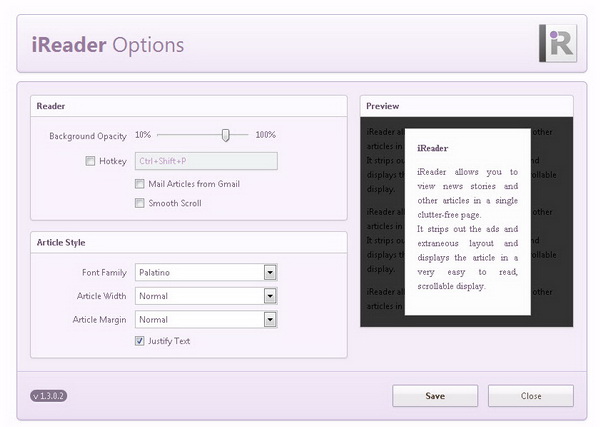
Besides Google Chrome, iReader is available as free download on Firefox as well.
Install iReader app for Google Chrome





























