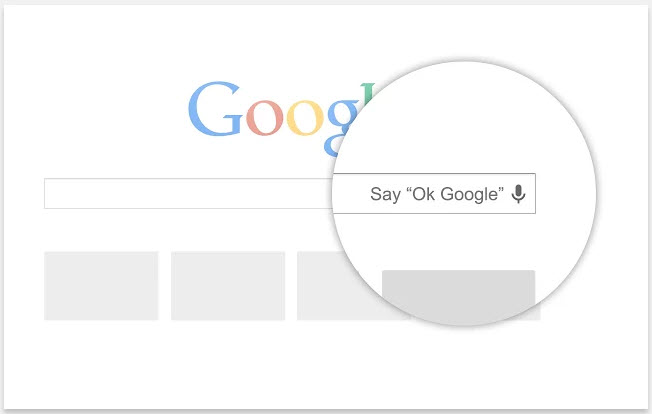In Android 4.4, there is a handy feature that when on your home screen or in Google Now, you just need to say “OK Google” to launch voice search, send a text, get directions or even play a song. Now, you can perform the same hands-free search on your laptop or PC. Read on to find out.
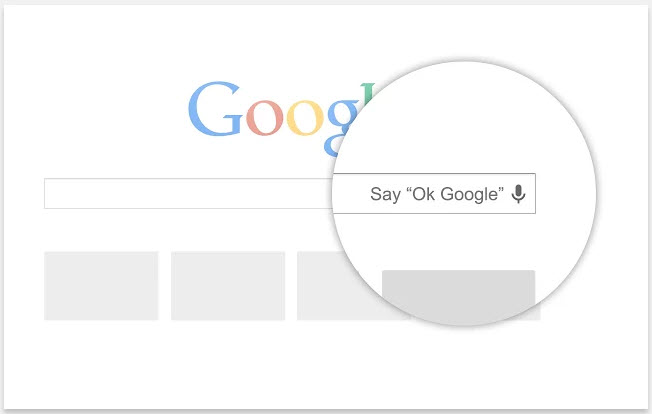
Google search engine giant has just brought the same Google Voice Search capability to Google Chrome with the release of the Google Voice Search Hotword (beta) extension on Chrome Web Store.
Before using the extension, you are prompted to give your permission to use the microphone. Once done, you can now give Google Voice Search a try. Just say “Ok Google” and then ask your question or search term. For example, you can say, “Ok Google compare HTC One and Samsung Galaxy S4.”
The video can help you set up the extension.
Note that this extension sends your question to Google only when it hears the phrase “Ok Google.” It’s currently available in English in the U.S. More details here.
Download Google Voice Search Hotword extension
Related