WhatFont is an interesting extension for Google Chrome browser that enables web users to identify fonts used on any web page with ease.
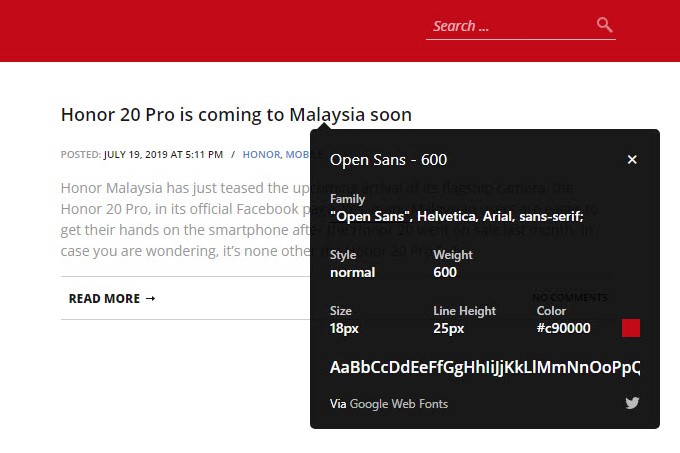
Other than helping you to find out the name of the font, WhatFont also displays other additional details like the size, weight, color, and style of the font. In addition to that, it also detects web font services used for serving the font, such as Typekit, Google Web Fonts, and FontDeck.
How to use WhatFont Chrome Extension?
First, you need to install WhatFont extension on your Google Chrome. After a successful installation, WhatFont icon will be added to the right side of your address bar. Yes, click on the icon to activate WhatFont.
To identify a font, simply hover your mouse cursor on any text to reveal its font.
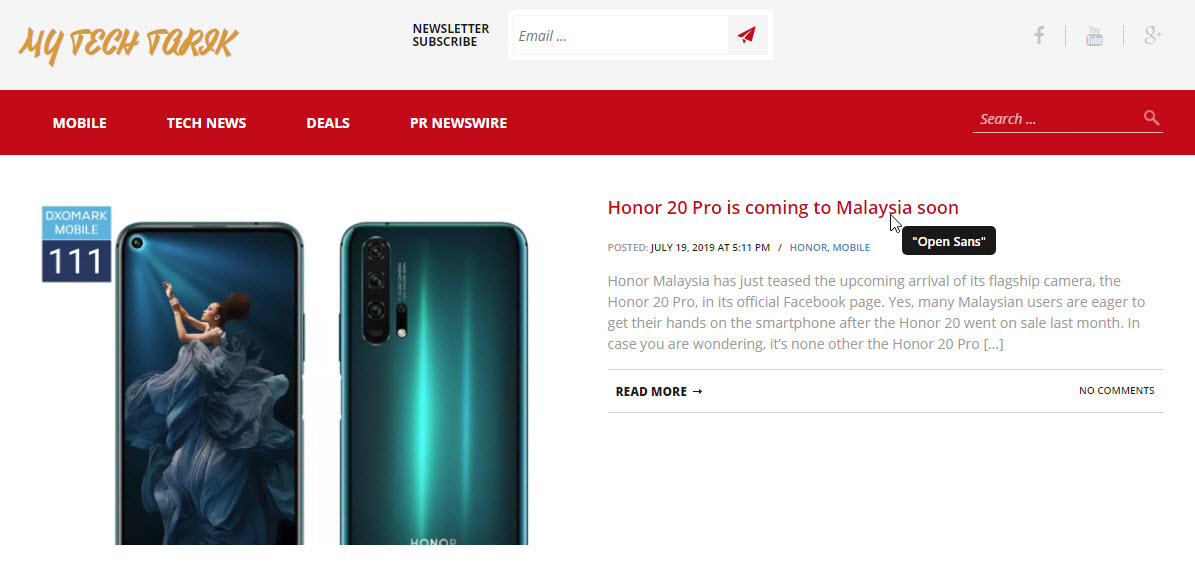
If you require more details about the font, simply click on the text. Simple as that.
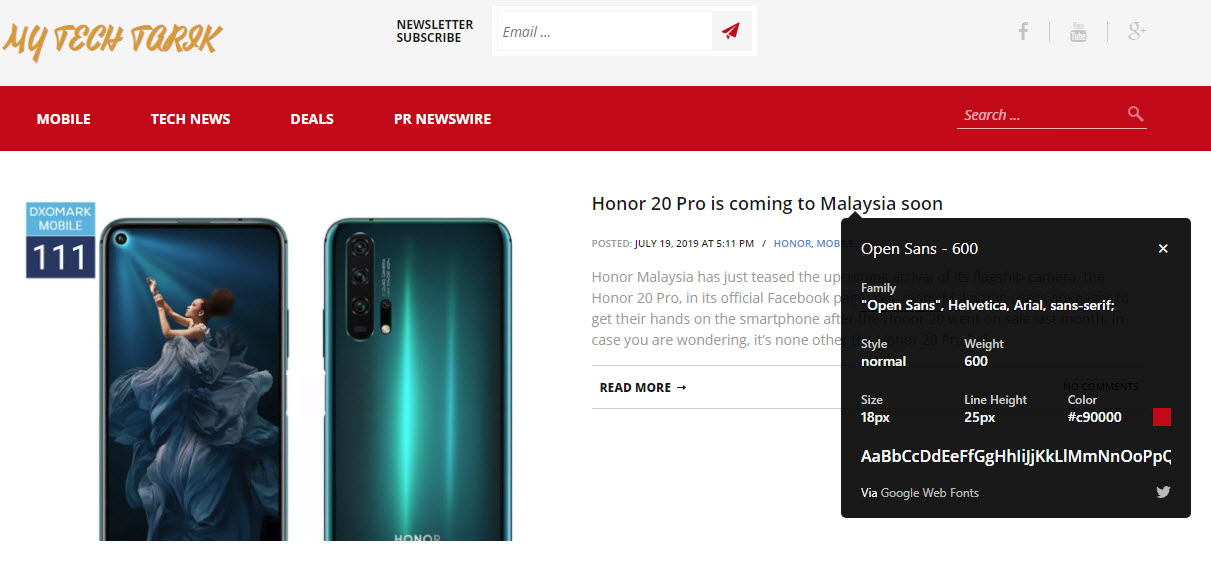
To deactivate WhatFont, simply click on the Exit WhatFont button at the top right side of your web page. Else, you will have difficulty to navigate to other pages.
Related




























