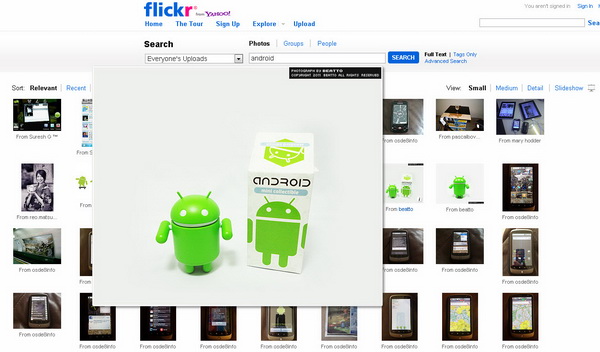A while ago, we’ve mentioned about the Facebook Photo Zoom extension for Chrome browser. It enables you to see any image on their full size in Facebook by simply mouse over on the photo thumbnail. Now, how can you apply the same trick on virtually any website you can found on the internet?
Introducing the Hover Zoom Chrome extension! Using this extension, you can enlarge thumbnails on any supported website to see images on their full sizes at mouse over.
Here’s an example. The full-sized version of the image quickly appear next to the thumbnail when you hover your mouse over the thumbnail. If the image doesn’t fit well into the window, it will be automatically re-sized.
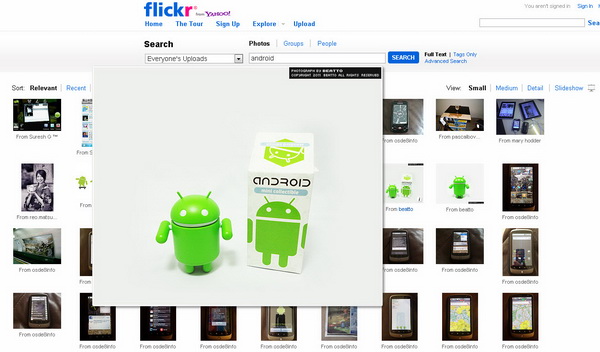
Hover Zoom extension works on many sites (potentially any site with direct links to image files) including Twitter, Reddit, Amazon, Tumblr and sites with image galleries like Facebook, Flickr, deviantART, Picasa Web Albums etc. Did I say it works on My Tech Quest too? 🙂
Hover Zoom is a completely install-and-forget extension. However, you can configure a few settings if you like to. The configuration includes
- Disable zooming for specific sites
- Enable zooming only for specific sites (white list mode)
- Adjustable delay and fading effect
- Zoom images only when a specific key is held down
- Semi-transparent zoomed images
Install Hover Zoom extension for Google Chrome