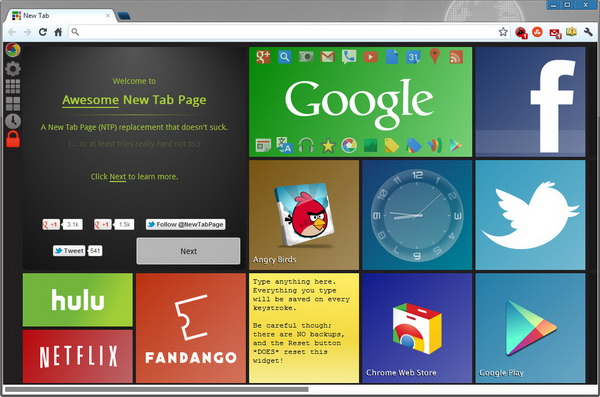Awesome New Tab Page is an interesting extension for Google Chrome that brings the Windows 8 Metro UI inspired’s new tab page to the browser. The extension replaces the default new tab page to look like the start screen in Windows 8.
The new tab page houses apps, shortcuts and dynamic widgets, which are shown as metro tiles.
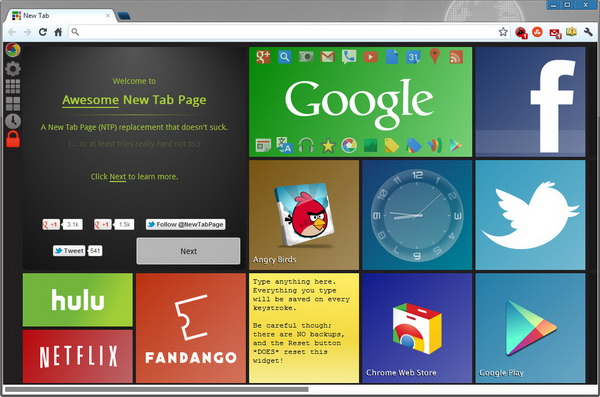
The apps and widgets are fully customizable. You can add, remove, rearrange, resize or change the background colour of the tiles to your liking. But make sure the tiles are first unlocked. To unlock the tiles, simply hit the “Locker” icon at the sidebar, located at the top left corner of the window.
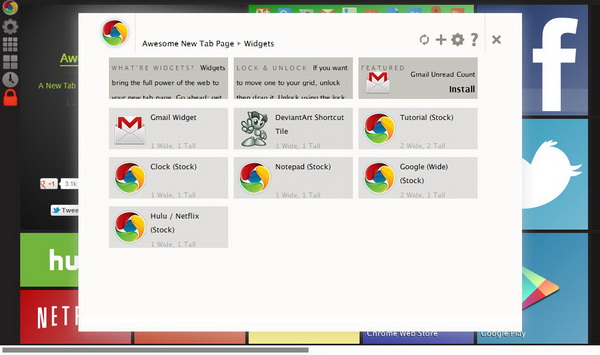
From the sidebar, there are options that enable you to select and add installed apps and widgets to the new tab page. Simply drag and drop the app or widget into a slot on the new tab page.
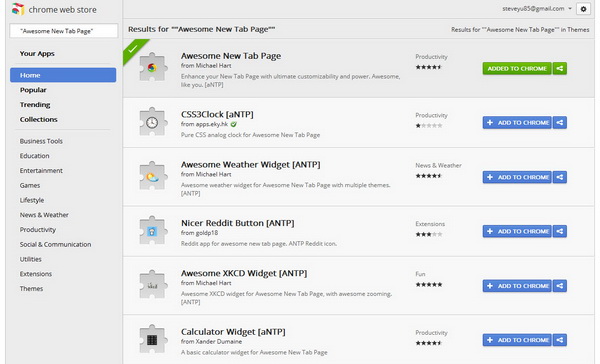
By default, there are limited number of widgets available for selection. The good news is you can download dozens of widgets from the Chrome Web Store. You can find various widgets ranging from clocks, search forms, shortcuts, weather apps, to web comics, calculators, note taking or calendar widgets. Once the widgets are downloaded and installed, then they are available for selection.
On top of that, you can display the bookmark bar. You need enable the option from the Settings, then the bookmark bar will appear at the top of the page.
[via]
Related