 In Google Chrome, you have two options to reopen the recently closed tabs. First option, you can open the tabs from the Chrome’s new tab page. In the new tab page, you are shown with a limited choices of maximum 5 recently closed tabs. Beyond that number, you need to access the History page ( Ctrl+H ) to bring the tabs back. And that’s your option number 2. Well, there should be a better option than this, right?
In Google Chrome, you have two options to reopen the recently closed tabs. First option, you can open the tabs from the Chrome’s new tab page. In the new tab page, you are shown with a limited choices of maximum 5 recently closed tabs. Beyond that number, you need to access the History page ( Ctrl+H ) to bring the tabs back. And that’s your option number 2. Well, there should be a better option than this, right?
Trash Can is an extension for Google Chrome that remembers your recently closed tabs in Google Chrome and allows you to easily reopen the tabs with just a single click. The plus side is that there is no limit on how many tabs that Trash Can can remember.
After installation, Trash Can will add a trash-bin like icon next to your address bar. Every time you close a tab in Google Chrome, Trash Can will store the detail of the closed tabs. Clicking on the icon will show a list of all recently closed tabs in a drop-down menu. Simply click on the recently closed tabs to reopen them.
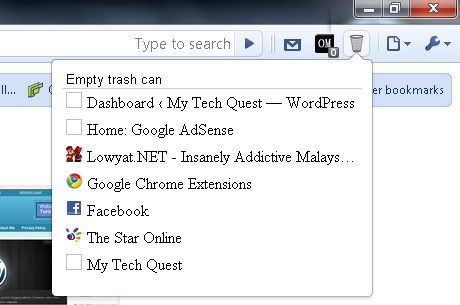
To clear up the list of recently closed tabs, simply click the Empty trash can option.
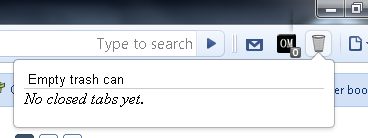
Install Trash Can Chrome extension to remember and let you reopen recently closed tabs with ease.
Related




























