 If you want to copy some plain text from a web page to your word processing software e.g. Microsoft Word or if you are a blogger, to your blog editor, the normal copy and paste job is not preferable because you will end up pasting the original formatted text, which means that the text may have different font sizes, font styles, font types or colours.
If you want to copy some plain text from a web page to your word processing software e.g. Microsoft Word or if you are a blogger, to your blog editor, the normal copy and paste job is not preferable because you will end up pasting the original formatted text, which means that the text may have different font sizes, font styles, font types or colours.
So to copy plain text without formatting, what’s most people will do is that they will fire up the Notepad and paste the copied content to the text editor, then highlight and copy the text in Notepad. Finally, paste the text to word processor. There is nothing wrong with this simple trick, just that there are too much steps involved.
Guess what, there is a much more simpler and quicker way to copy plain text without formatting. Enter the Copy Without Formatting Chrome extension! Using this extension, you can easily and directly copy unformatted text directly from Google Chrome browser and paste it anywhere, be it in word processor, email software or blog editor. It helps you remove all the formatting of the text before pasting elsewhere.
There are three methods to copy the unformatted plain text from any web pages in Chrome. You can use :
- Keyboard combination : press a customizable keyboard shortcut (By default, press Ctrl+Shift+C).
- Mouse: click on a floating button which will appear after you select something in Chrome. See the screenshot below.
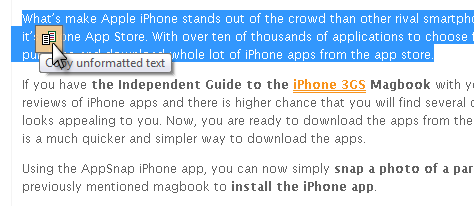
- Auto-Copy (off by default): the selected text will be automatically copied to clipboard (unformatted) as soon as you release your mouse and finish the selection.
These methods can be easily customized using “Options” button in the Chrome extension manager page.
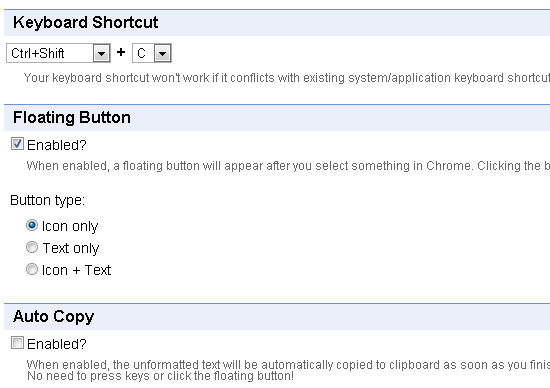
Install Copy Without Formatting Chrome extension to copy plain text without formatting from any webpages in Chrome browser.
Related




























