Search box is normally found on web browsers such as Firefox, Safari and Internet Explorer, but not in Google Chrome. You can search directly from Google Chrome’s address bar. Type the keywords and hit Enter to google for that keywords. Just that.
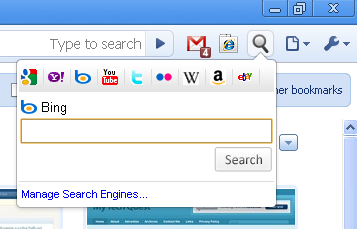
Search Box is a useful extension for Google Chrome that enables you to easily search on Google, Yahoo, Bing, Youtube, Twitter and more, with the help of a simple toolbar button.
This extension adds a search icon on the toolbar. Just click on the icon to pull out the search box. Pick one of the predefined engines to search in YouTube, Google, Flickr, Yahoo, Bing, Twitter, Wikipedia, Amazon and Ebay.
The search box will open a new tab with the search result. You can create you own custom search engine if you want to.
Install Search Box Chrome extension to simplify the way you search on Google Chrome.




























