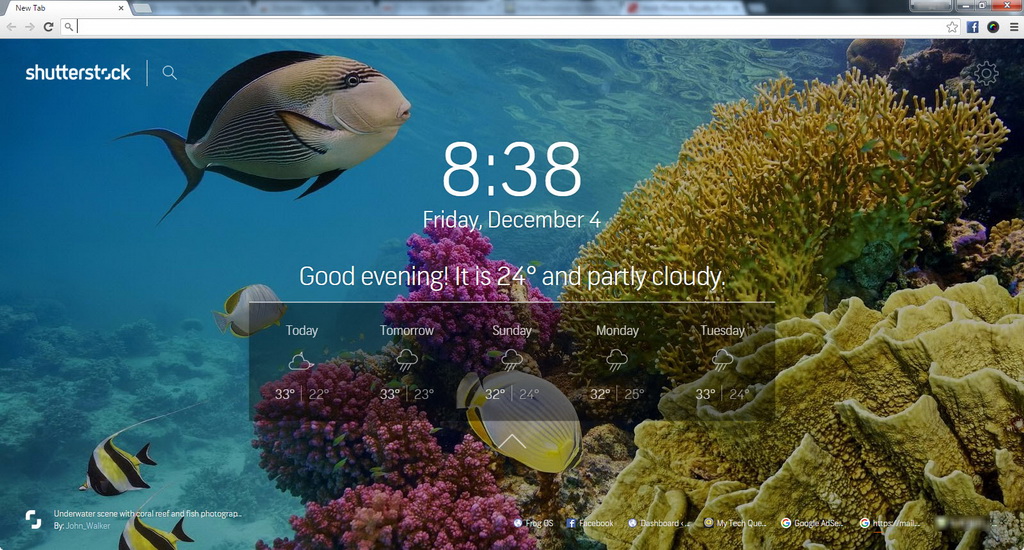Shutterstock has released a new extension for Google Chrome browser. Known as Shutterstock Tab, the extension shows beautiful images from Shutterstock’s vast collection of photos, illustrations and vectors, to every new tab.
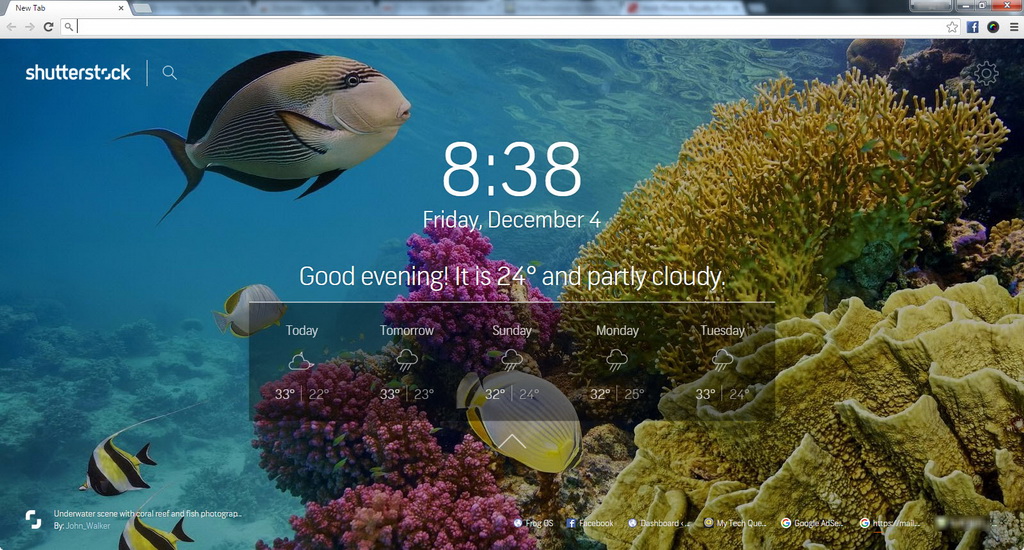
In addition to Shutterstock image as the background, Shutterstock Tab replaces the default new tab page with current time, a five-day weather forecast (automatically figure out your location) plus access to a list of recently visited sites at the bottom right of the new tab page.
There is a Shutterstock search bar at the top of the new tab page. There are a few options that you can configure, like changing time and temperature formats, toggle on/off the list of recently visited sites. You can access these options by clicking on the gear icon at the top right of the page.
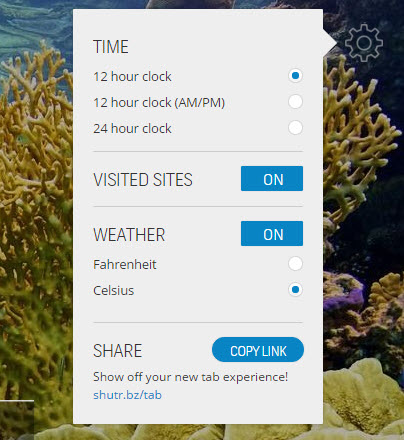
If you want, you can download the image. There is a link at the bottom left, that upon clicking, will take you to the image download page in Shutterstock. However, you need to sign up an account at Shutterstock before you can download the image.
To get back to the default new tab page, simply disable or uninstall the extension.
Install Shutterstock Tab for Chrome
Related