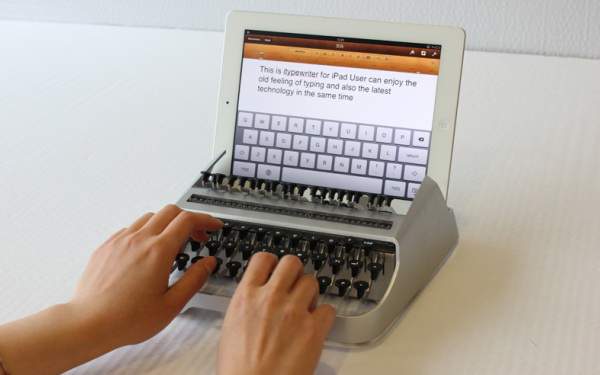Here’s something retro for your Apple iPad. Introducing the iTypewriter – a uniquely designed iPad keyboard dock that turns your Apple tablet into an old mechanical word processing device. Yes, talk about emulating the classic manual typewriter experience on your tablet!
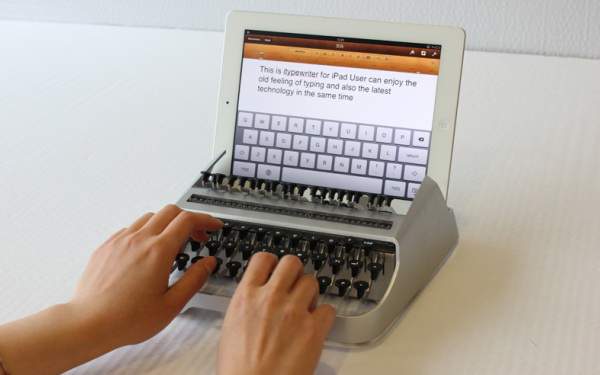
The iTypewriter is a landscape iPad keyboard dock with mechanical hammers capped with a material similar to that used in the nibs of capacitive styluses. To use it, simply slide the iPad into the landscape iPad dock like a piece of blank paper and start typing.
Read also – Turn Your iPad into Mini Arcade Machine with iCade
When you press a key on the iTypewriter, the mechanical hammer will deliver a tiny electronic discharge to the tablet as if it is your finger that touches the key on the iPad screen. The text that you type using iTypewriter will appear the same on the screen because the mechanical hammers align with the touch-screen keys on your iPad.
Check out the video.
[youtube id=”jWqqtybjzXE” width=”600″ height=”338″]
Okay now, where can you get one of these? Well, we are sorry to tell that the iTypewriter is just a prototype, at the time being. But whose know this keyboard dock will hit the market in the future.
So, what do you think about iTypewriter?
[via]