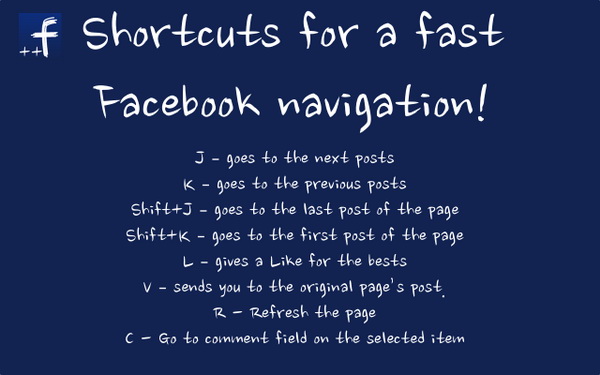Facebook++ is a handy Chrome extension that enables you to navigate your Facebook faster than ever, thanks to the added keyboard shortcuts to the social networking site.

If previously you rely most on your mouse to scroll through the newsfeed, your friens’ profile as well as your favourite pages (Is My Tech Quest’s FB page in your list too?) in Facebook, you can now get a new experience of navigating the Facebook using some really useful keyboard shortcuts!
By installing the Facebook++ extension to your Chrome browser, the extension adds a set of eight new yet really useful keyboard shortcuts for Facebook navigation.
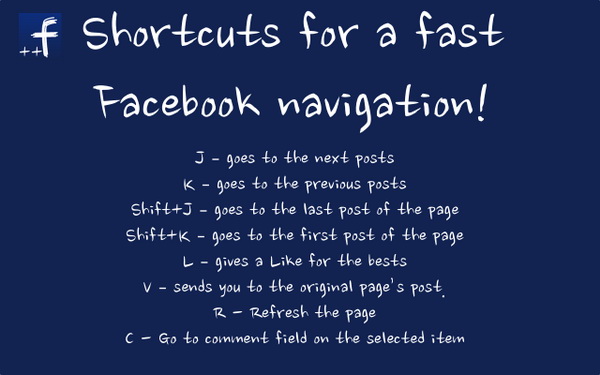
Here’s are all the shortcuts :
J – goes to the next posts
K – goes to the previous posts
Shift+J – goes to the last post of the page
Shift+K – goes to the first post of the page
L – gives a Like for the bests
V – sends you to the original page’s post.
R – Refresh the page
C – Go to comment field on the selected item
All the shortcuts are practical and in my case, it’s pretty easy to remember too. And most importantly, you won’t miss any single status update in Facebook as you will go through all the posts using the J and K shortcuts. The post that you are currently on is highlighted in blue.
Install Facebook++ Chrome extension to enjoy faster Facebook navigation