Do you know that you can now easily create a backup copy of your photos or videos from Facebook to Google Photos? With just a few clicks on your Facebook Settings, your Facebook photos or videos will be automatically transferred to Google Photos. Is it necessary to do so? Well, it’s not compulsory but backup gives you peace of mind that your personal photos or videos are safe somewhere else.
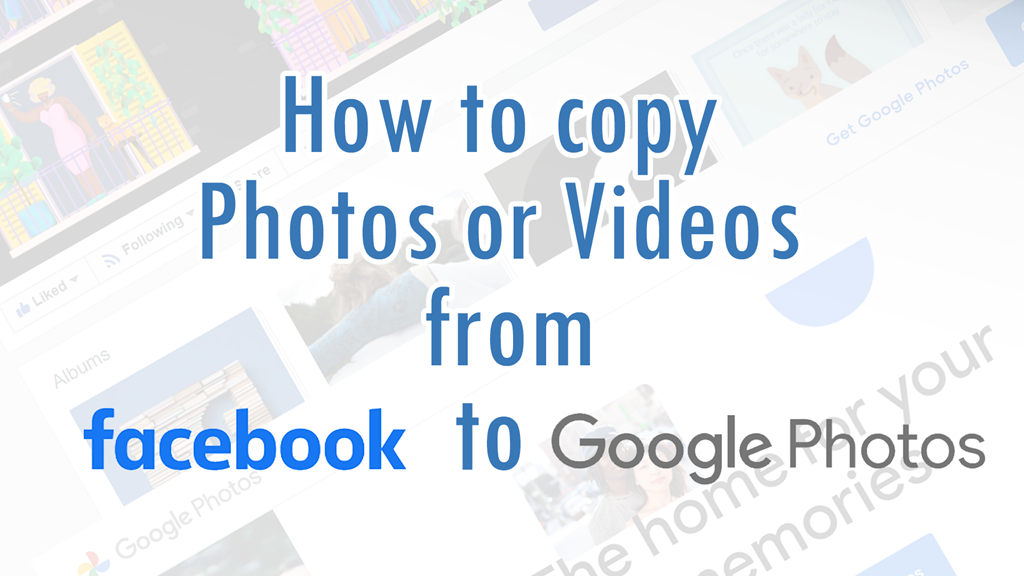
There is a storage quota of 15GB shared between Google Drive, Gmail, and Google Photos. However, you can enjoy free unlimited storage space as long as you opt to save “high quality” images and videos in Google Photos. Your original quality images and videos will be compressed to meet the resolution limit of 16 MP (for photos) and 1080p (for videos).
Now, let’s find out how you can start backing up the photos or videos that you’ve uploaded on Facebook to Google Photos.
How to copy your photos or videos from Facebook to Google Photos?
1. First, log in to your Facebook account. Go to your Facebook Settings by clicking on the upside-down triangle icon at the top right of the screen, and then select Settings. Or you can just go directly to https://www.facebook.com/settings.
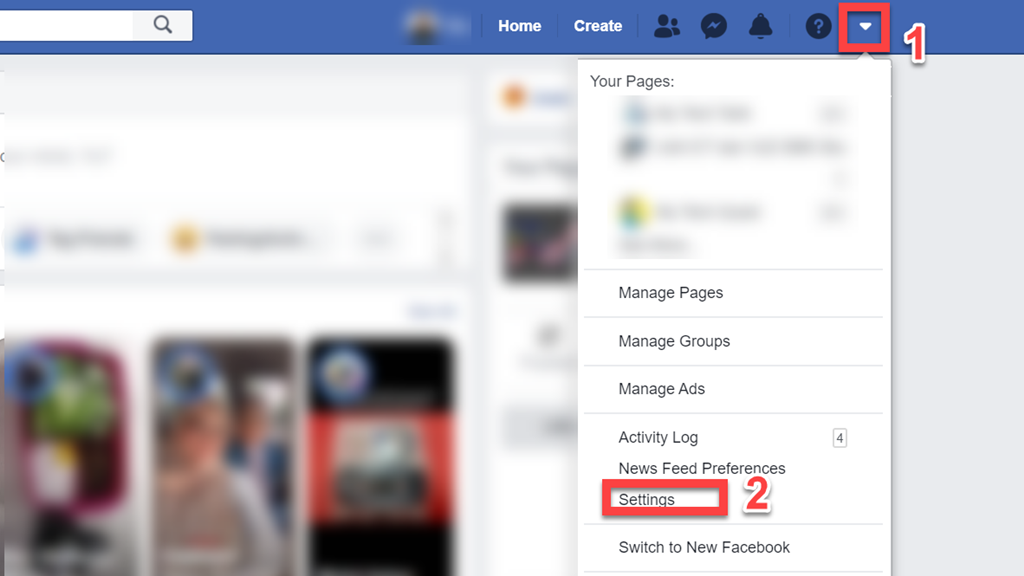
2. Click on Your Facebook Information option from the left-hand menu > Transfer a Copy of your Photos or Videos.
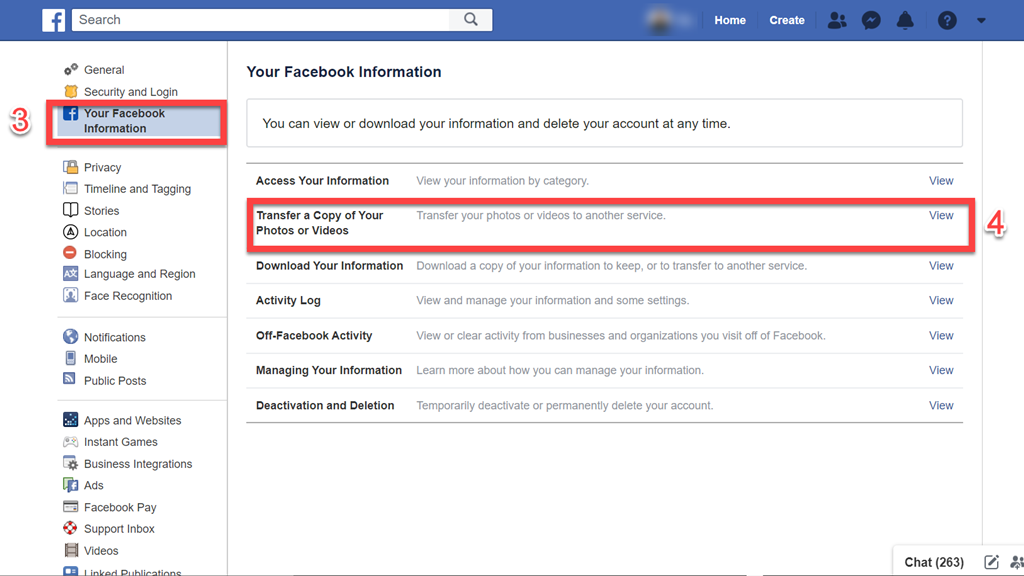
3. For security purposes, you will be prompted to enter your Facebook password before you can continue.
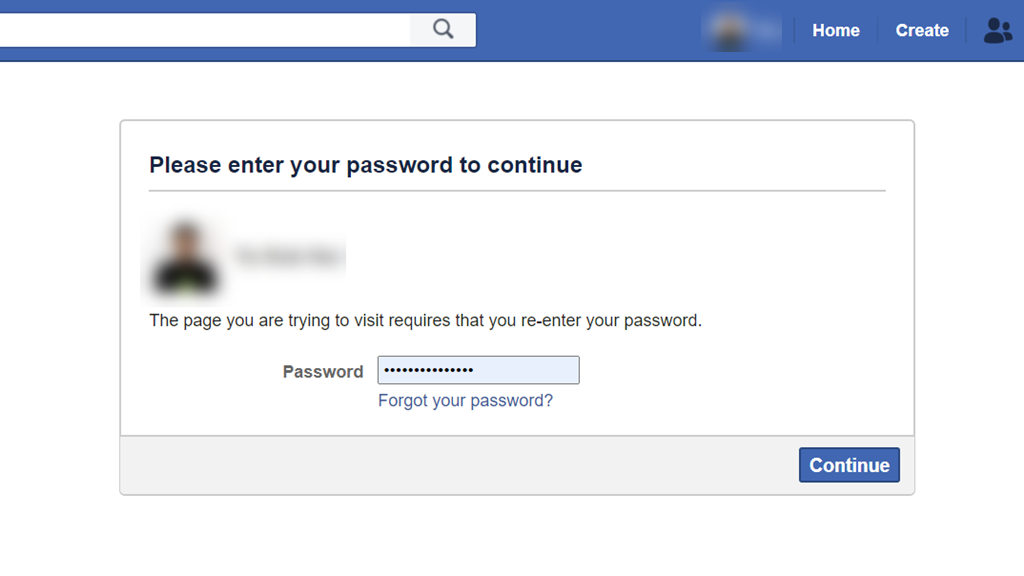
4. Now, choose Google Photos (the only option available) as your backup destination.
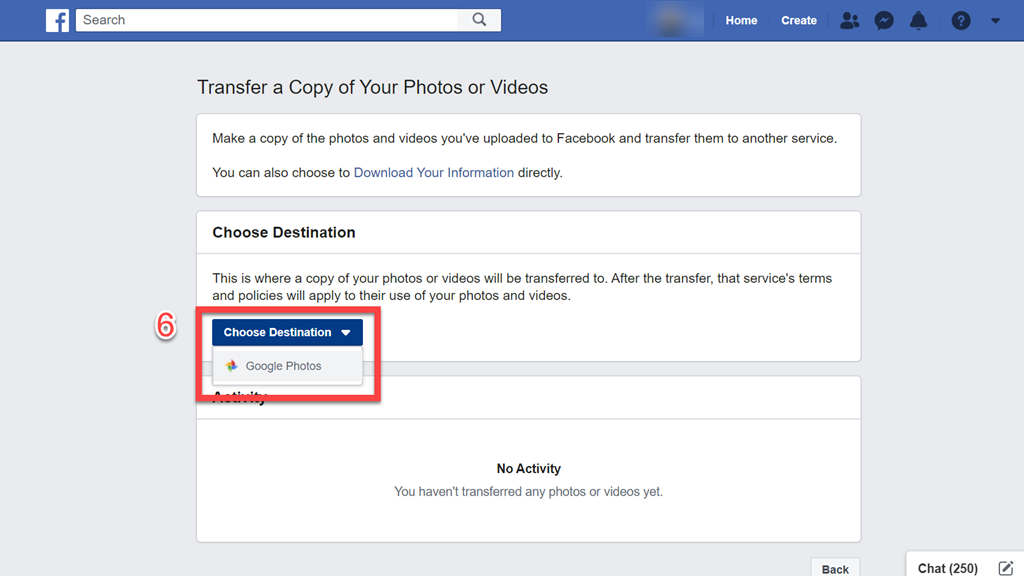
5. Then, make your choice either to transfer your Facebook photos or videos to Google Drive and click on the Next button.
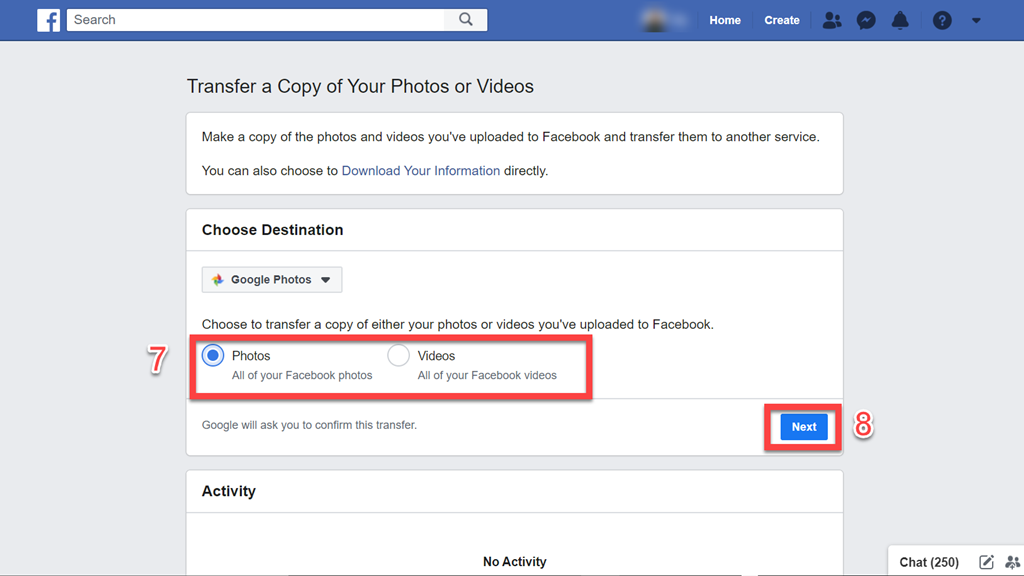
6. You will be prompted to log in to your Google account and grant Facebook permission to add to your Google Photos library.
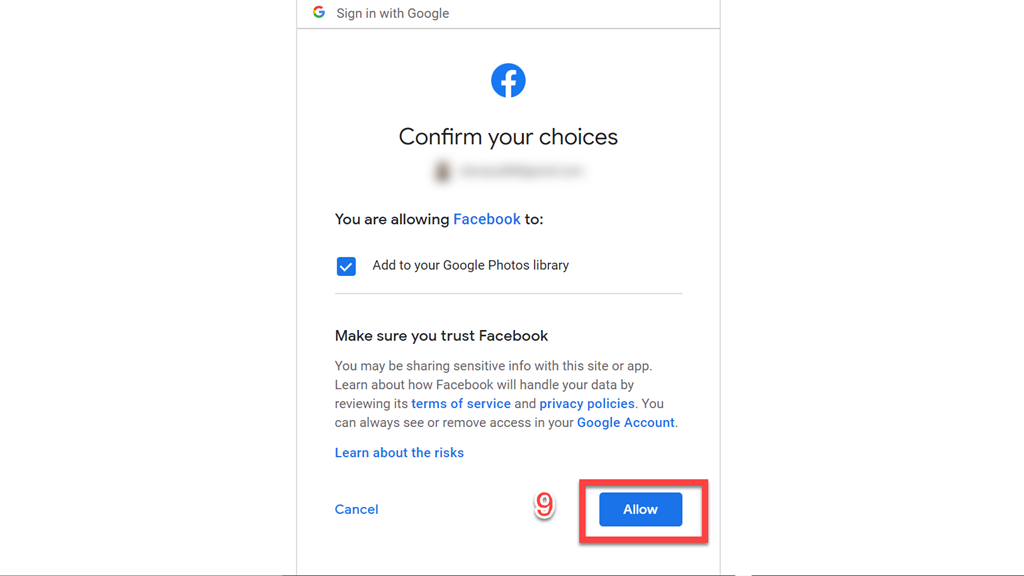
7. Finally, click on the Confirm Transfer button.
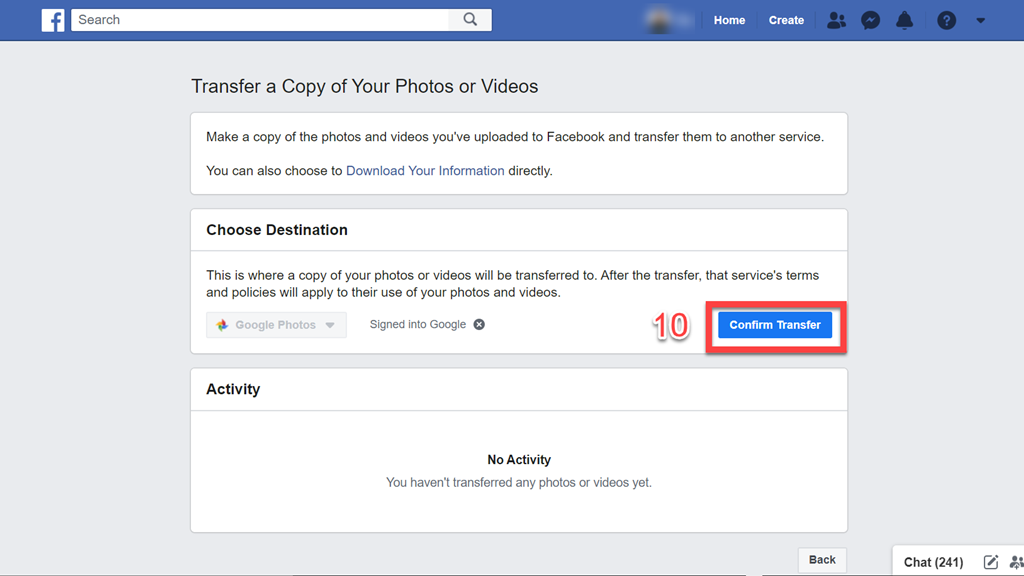
The transfer process will now begin and you can check your Google Photos for copies of your Facebook photos or videos. You will receive a notification on Facebook once the transfer has been completed.
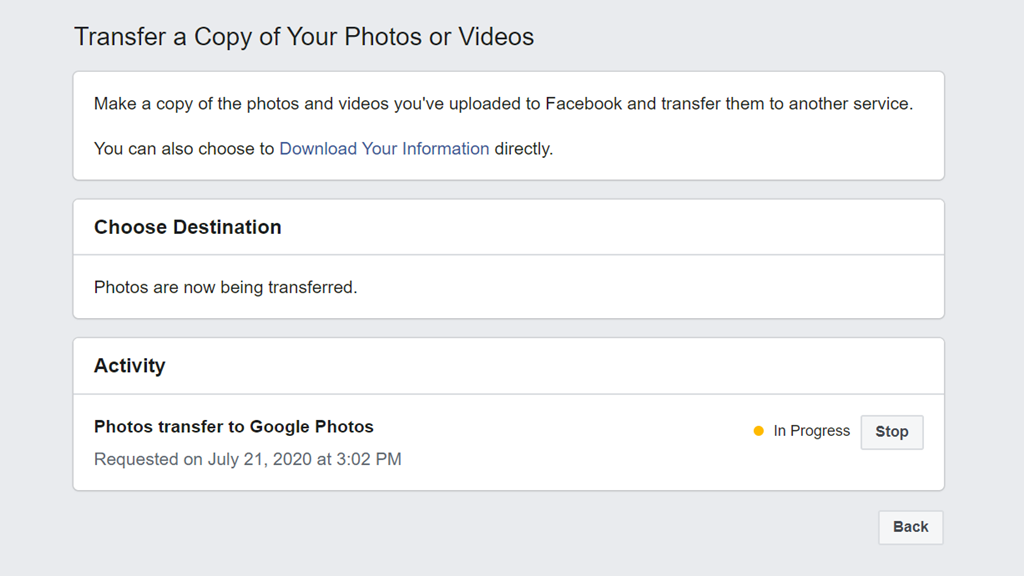
Related




























