It is quite impossible to keep updated with all your friends’ status messages in Facebook especially when you have two to three hundred (or even more) of Facebook friends in your contact.
Moreover, you are not keen to find out what all your Facebook friends are doing, right? In fact, you are interested in a small number of your friends in Facebook. Your best friends, loved ones and family members are those persons that you want to keep updated with, right?
If that is the case, then this Google Chrome extension should suits your need. Friends Mural for Facebook is an extension that enables you to get latest updates of your favourite friends in facebook directly from Google Chrome.
After install, this extension will a Facebook icon next to the address bar. On the first run, you need to give permission to this extension to access your Facebook account.
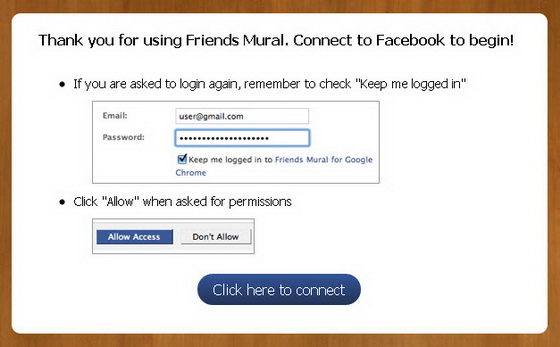
Now, you are ready to personalize your friends mural by including only your favourite Facebook friends in the list.
Click on the “Add Friends to the Mural” button and decide which friends to put on your mural. The sidebar on the right shows your friends (any Facebook friends) recent updates.
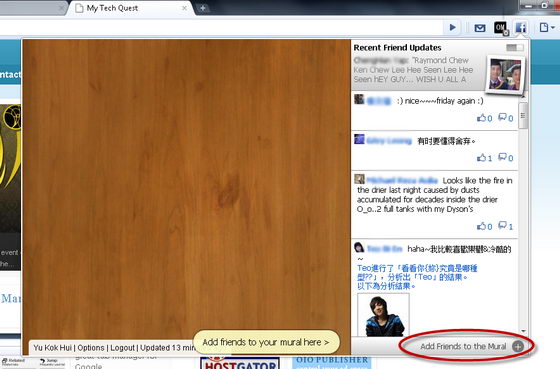
Your added friends will be displayed as a thumbnail of their profile picture. You can enlarge the profile picture from the option page if you want to.
After you’ve done adding favourite friends to the mural, you can rearrange the mural to your liking, simply drag and drop the photos to the positions you prefer.
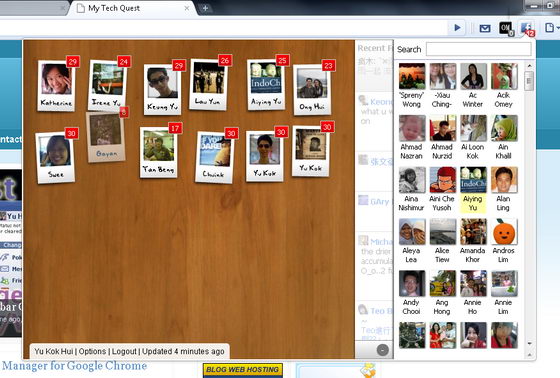
Friends Mural updates your friends automatically. When your friends have new updates, you will be notified by the indicators (which shows the number of updates) next to the extension icon and the profile photos.

Clicking on your favourite friends’ profile photos to see their latest posts. From there, you can leave comment and like the post without the need to log in your Facebook homepage.

Besides that, you can also update your status directly from Friends Mural. Simply push the button above your profile photo to toggle between your friend status and your own status. Then, click on the pencil icon and start writing your message.
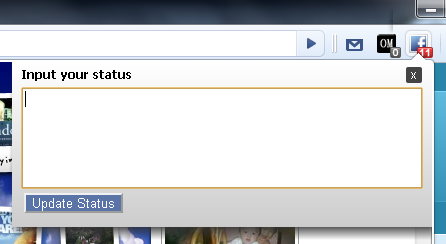
If you want to add extra style to Friends Mural, you can set a custom wallpaper from the option page.
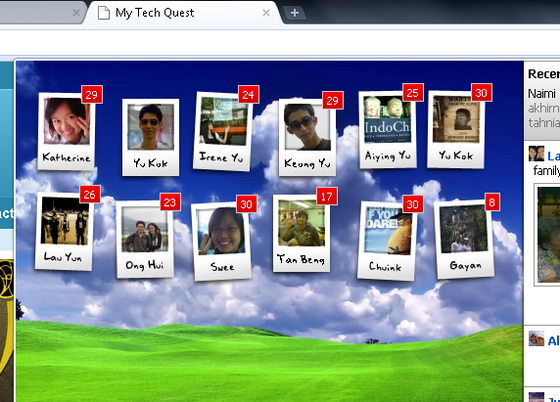
Install Friends Mural for Facebook Chrome extension to get the latest updates of only your favourite Facebook friends in Google Chrome.




























