Besides the usual way of reading manga online on the most popular manga site, which is no other than the Onemanga.com , you can choose to download the manga titles to your computer for offline reading or you can choose to read your favourite manga on the go, directly from your Apple iPhone!

Manga Rock is an iPhone apps that brings manga to your iPhone, allowing you to read, download and organize your favourite manga titles on Apple iPhone.
Using this manga reader, you can browse through over thousand manga titles available on Onemanga.com, and you can choose either read them online or download the manga titles to your iPhone.
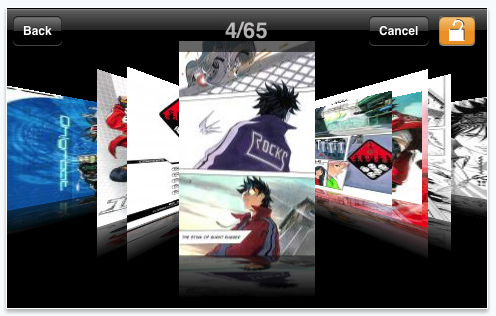
The manga chapters can be viewed in two modes at your liking, you can view in either landscape or portrait mode. And in iPhone, it is very easy to read and navigate from page to page, you just need to swipe left or right in portrait mode, slide up or down in landscape mode to navigate between pages. All images are resized to fit your screen nicely. In addition, this app comes with features like Zoom, Skim, Screen Lock and Full Screen.
Plus, you will find that it’s easy to organize your list of favourite manga on your iPhone and also to keep updated with the latest chapter release of your favourite manga series. With the “Favourite” feature, you can add all of your favourite manga series to your favourite list in Manga Rock and you will be notified if any new manga chapter updates are available.

In addition, the “Recent” feature allows you to keep track of your reading history so that you can come back and carry on reading at the exact same spot you’ve left previously. Finally, you can share your favorite titles with your friends via Facebook or email, with the “Tell my friends” feature.
Download Manga Rock to read and download your favourite manga titles to your iPhone. Available as a free download with an in-app purchase of $1.99.
Related




























