We are confident that everyone agrees with us that it is important to have a good battery management app on your Android phone. With such app around, it helps you to maximize your phone’s battery life and squeeze a little more juice out of each charge. A minute saved is a minute earned. Ever heard of it? 🙂

Well, if you search through the Google Play Store, there are actually a handful of battery saver apps available. Last time, we’ve mentioned about Norton Mobile Utilities Lite. Today, we are going to introduce you to an app from Trend Micro, called Longevity. Is it of any good? Read on.
Trend Micro Longevity for Android is a simple-to-use app that helps improve the battery life of your Android phone. With just a single tap, the app will tweak a few settings on your phone. The next thing you know, you are running your phone much longer than usual.
Let’s look at the app. In the main interface, the app lets you know how long your phone can last with the current battery life or if you are charging the phone, the app tells you the time remaining until your phone is fully-charged. In addition to that, there is a Just-a-Phone mode and an Optimize button. However, the Power Hog App Alerts feature is not working on free version.
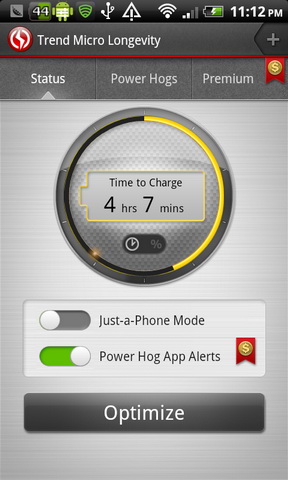
The Just-a-Phone mode when enabled, will automatically turn off power hogging features such as 3G, LTE, Wi-Fi, Bluetooth and auto-sync. Also, all running apps are stopped, screen brightness is reduced to 20% and the screen timeout is set at 15 seconds. Well, no surprise here because you can do all of these on your own, but it would be rather tedious. In the end, just let’s the app does its job. 🙂
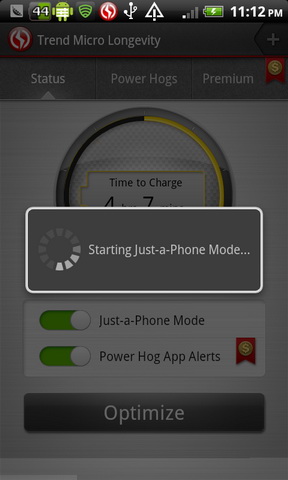
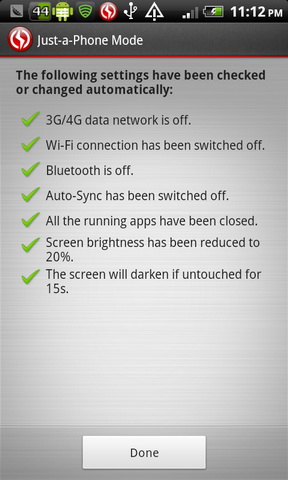
If you want to turn off certain power hogging features, then try the one-tap Optimize option.
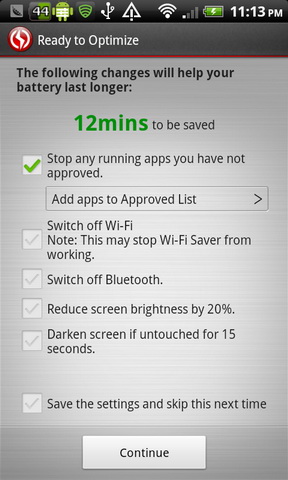
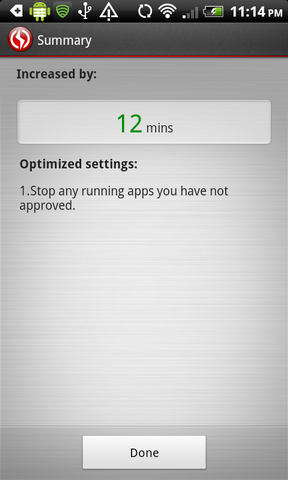
In addition to that, you can check the Power Hog pie chart. It tells you what is draining your battery. Also, you can find out the apps that are draining the most battery from the Power Hog app list.

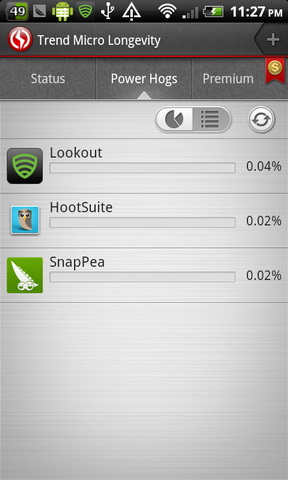
So, that’s all the features that Longevity has to offer. You don’t get much features, but the app does carry out the job well. For more features, you can get the premium version (available as in-app purchase). It offers additional features such as premium Just-a-Phone mode, Power Hog App Alerts, widget, standby saver, Wi-Fi saver and Fully-Charged alert.
Related






























