Whatsapp is one of the most widely used messaging apps, which offers many ways to stay connected with your loved ones on Android, iOS, Mac and PC. Over two billion people in more than 180 countries are currently on Whatsapp.
In 2021, WhatsApp introduced support for linked devices, enabling you to utilize the app across multiple devices (web browsers, tablets and desktops). However, the drawback was that each WhatsApp account could only be linked to one phone. In April last year, Companion mode is released to address the drawback. Now you can connect up to four more devices, including the ability to use the same Whatsapp account on multiple phones.

Link your WhatsApp account to multiple devices
First of all, you may want to make sure that you have the latest Whatsapp installed on both your primary phone (with Whatsapp account) and secondary phone. You can set up companion mode between Android and iOS.
On your secondary phone, ignore the prompt to enter your phone number in your Whatsapp interface. Instead tap on three dots at the top right of the display, then tap Link to existing account. A QR code will be displayed.
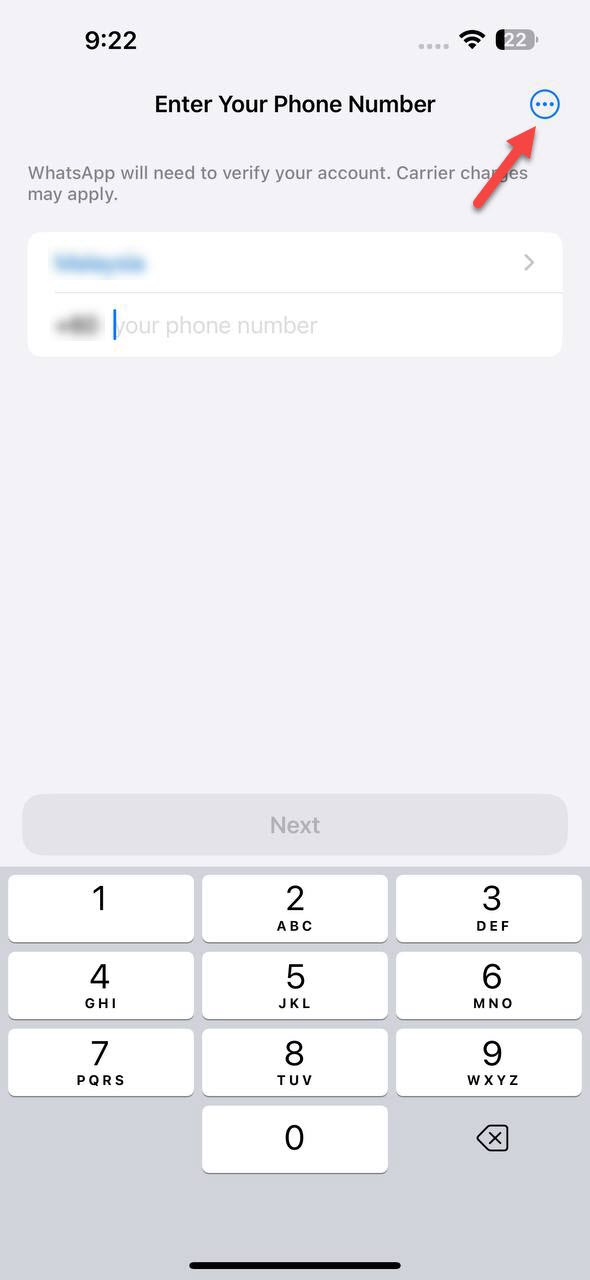

Now, you need to scan the QR code with your main smartphone in order to link your Whatsapp account to your secondary phone.
Tap on three dots icon from your Whatsapp in your main smartphone. Tap Linked devices > Link a device, and scan the QR code displayed on your secondary phone.
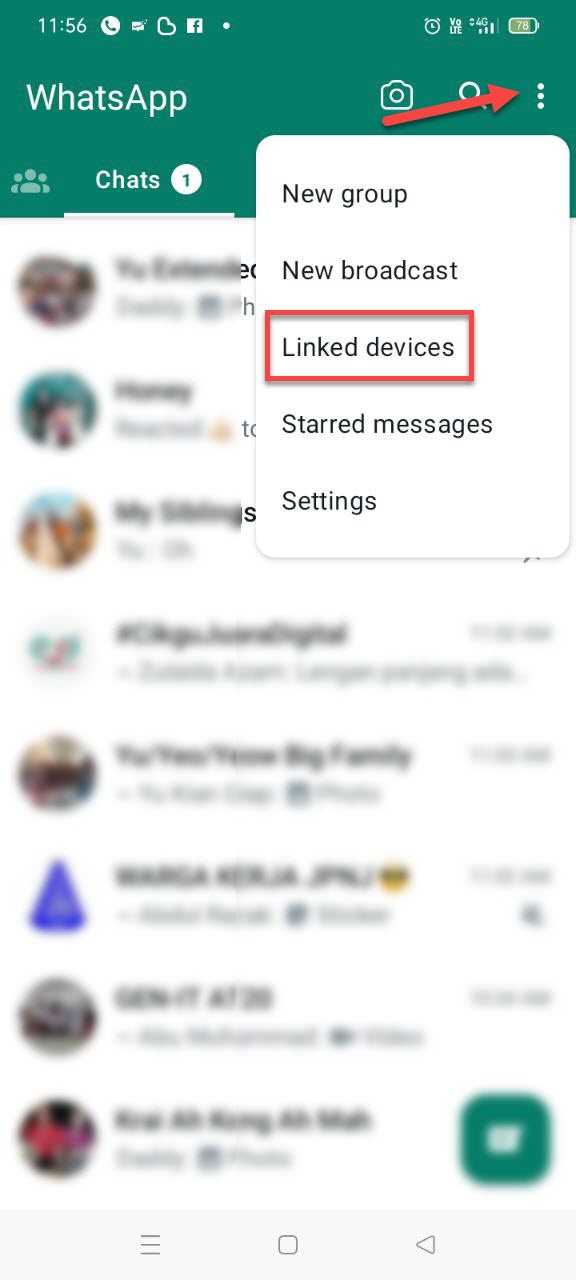
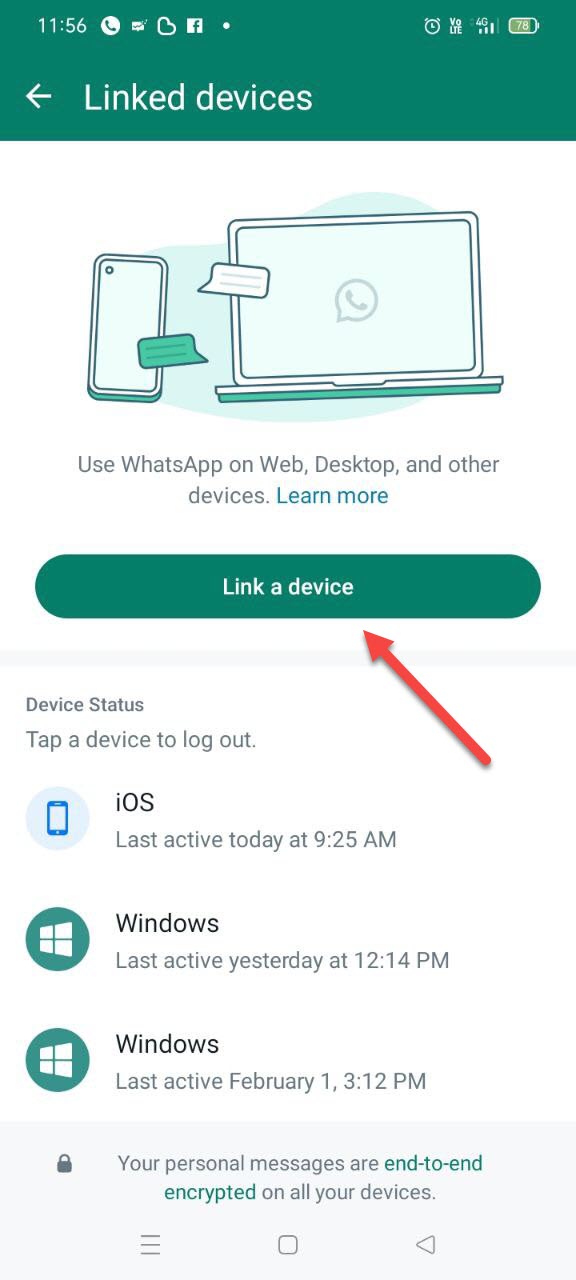
Your secondary phone will start synchornizing chats, contacts, and groups. Your personal messages, media, and calls are all end-to-end encrypted since each linked phone connects to WhatsApp separately.

Note that if your primary smartphone is inactive for an extended amount of time, your Whatsapp accout will be automatially logged out from all your companion devices.
Related




























