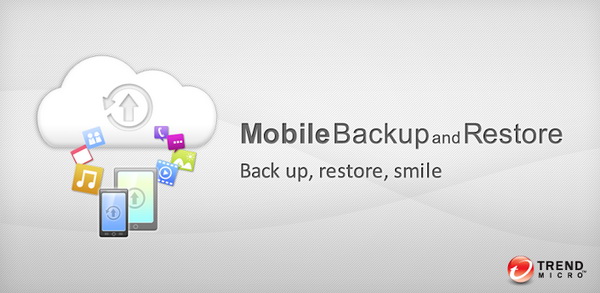How many of you would agree that the data that you have in your Android phone is worth the same as the valuables in your wallet? Well, if your phone’s data is deemed as important, you should have taken some security measurements to safeguard your data. One of the ways to keep your data safe is by backing up your data to somewhere safe.
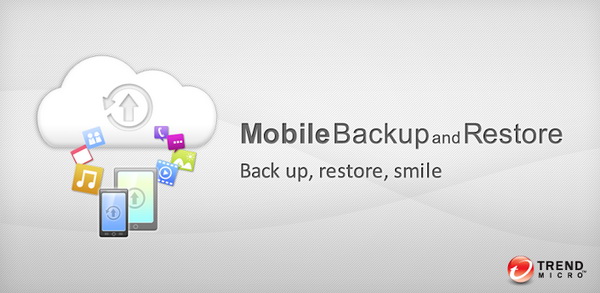
Mobile Backup and Restore by Trend Micro is a simple-to-use backup app for Android that enables you to backup important contents to the cloud with just a single tap. Your backup is stored inside Trend Micro’s very own cloud-based online storage. Moreover, you can set the app to automatically back up your phone’s contents on daily or weekly basis.
On your first run, you need to sign up an account before you can start back up your contents to the cloud. Fill in your email, name and your country.
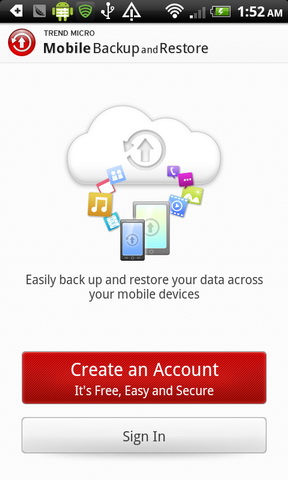
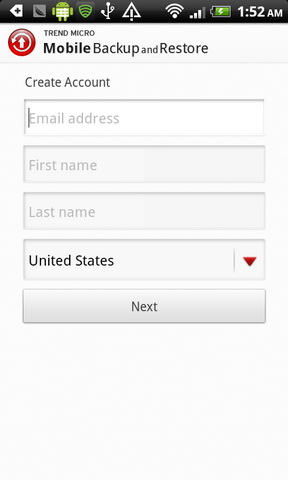
As the app allows you to store data to the same account from multiple devices, you need to name your device so that it’s easy to restore the right backup files to your phone, or you can also restore them to a new device. Good when you want to transfer contents to a new phone.
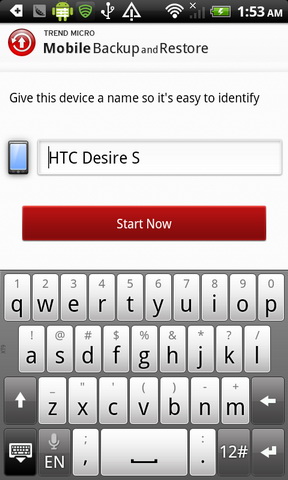

The app has a straightforward interface. There are three buttons at the top of the screen, namely Backup, Restore and More. The first two buttons are self-explanatory, while the third button enables you to manage your storage. FYI, Trend Micro gives you a 1GB of free cloud storage, with option to purchase additional storage.
Now, let’s take our first backup. Tap on the Back Up Now button to start. The app will scan your phone for contents and displays the total number of item for each content. Choose the contents that you wish to back up. You can back up everything including contacts, calendar, call history, text history, photos, music and videos. It will be good if the app let’s us know the total file size for each content. Yes, when you only get 1GB of free storage.
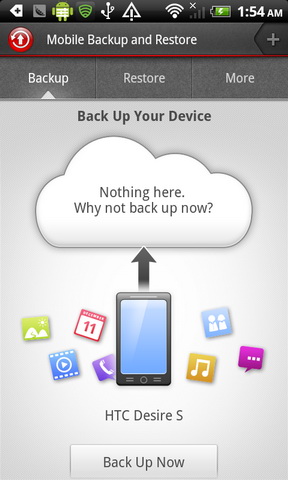
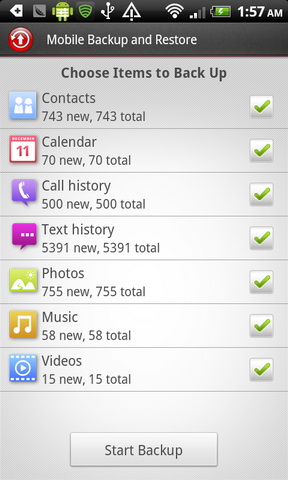
When everything is ready, tap on the Start Backup button. The time it takes to complete depends on your connection speed and the total size to back up. See how easy to back up your phone’s data.
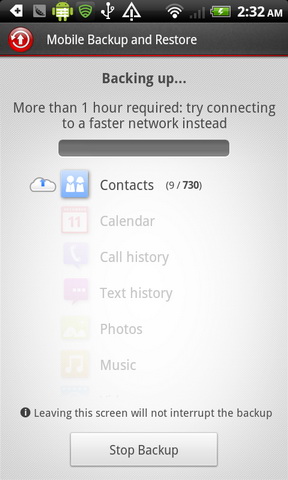
In the Settings, you can configure automatic backup on either daily or weekly basis, and specify the contents to back up. By default, the app takes backup only when your phone is connected to Wi-Fi (no backup on 3G) and when plugged in. No backup is taken when roaming to avoid expensive data charges and roaming fees.
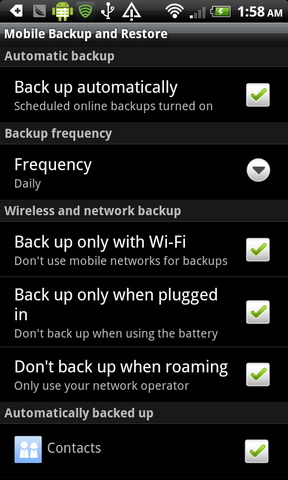
Mobile Backup and Restore is may not be feature-rich backup app for Android, it offers only 1GB of free cloud storage and supports only cloud backup to its own cloud-based storage, however some users might love the app for its simplicity and ease of use. Alternatively, you can try Clickfree Mobile Backup for Android.
Related