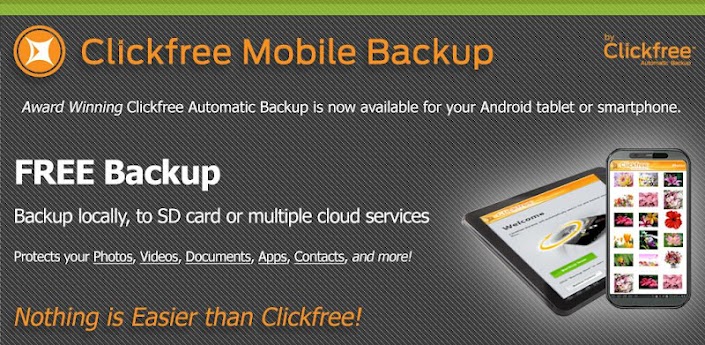We hope you still remember the infographic below, which we’ve showcased here around July this year. “What Have You Got to Lose?” infographic, tells us that 50% of us would rather lose our wallets than our mobile phones. In other words, for every two people, one would rather lose his wallet, while another choose to lose his phone over wallet.
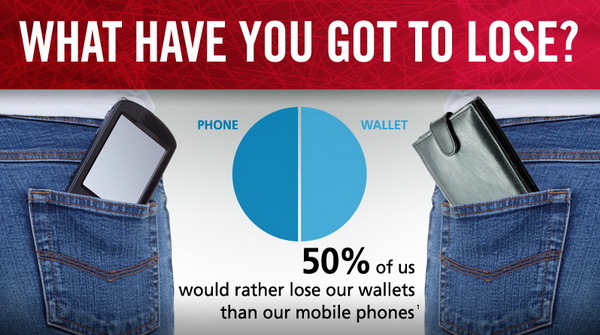
This shows that phones have the same importance or value as our wallets. If we are given a choice, we don’t want to lose both of them, right? Well, incidents do happen once in a while. We could lost or misplace our phones somewhere, or someone stolen our phones. Also, we might accidentally wipe out all the data from our phones.
That’s why it’s crucial to duplicate your phone data and store them at somewhere safe. So that when incident happens, it doesn’t mean that you lose all your valuable data as long as you back up them regularly.
Introducing Clickfree Mobile Backup for Android.
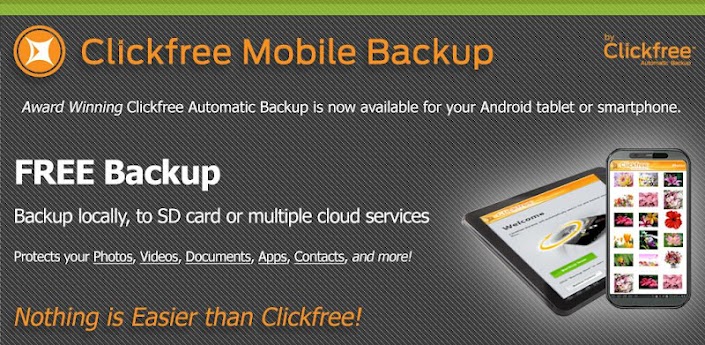
Clickfree is a featured rich data backup app that automatically backs up all your valuable content locally (to SD card) or to your cloud storage account. The app has a straightforward interface with four buttons namely Backup Now, Backup Options, Backup Summary and Restore.
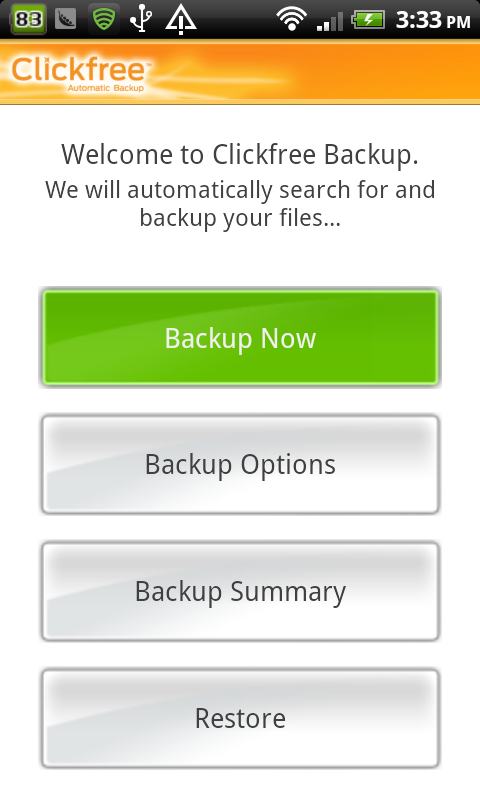
First, we tap into the Backup Options page. Here you need to specify where you want to store the backup files. You can choose to store on SD card (tap on This Device) or upload the files to the cloud storage services like ElephantDrive, Dropbox, Box, SkyDrive, Google Drive and SugarSync. Note that app authorization is required in order to access the cloud storage account and you can choose only one place to store the backup.
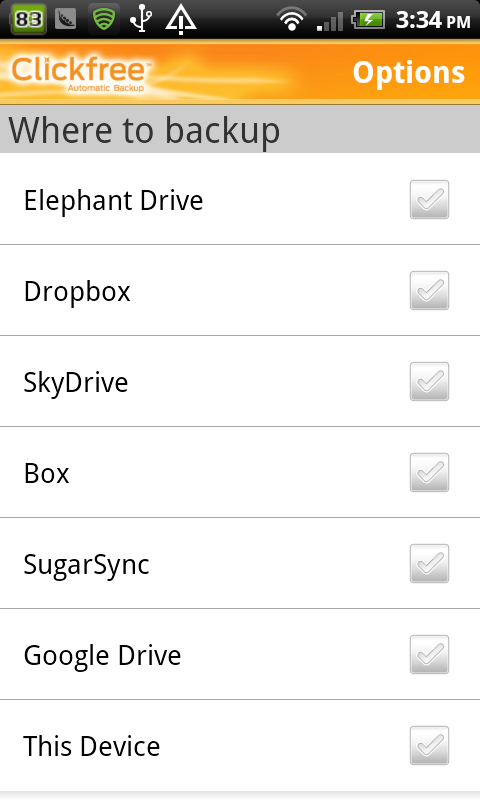
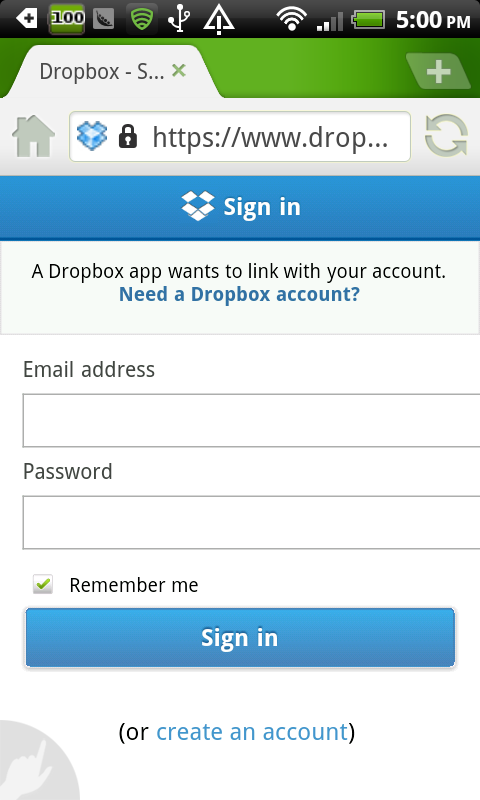
Now, decide the content that you want to back up. Clickfree allows you to backup everything from Photos and Music, Videos to Documents as well as Applications, Bookmarks, Contacts, Calendar and SMS.
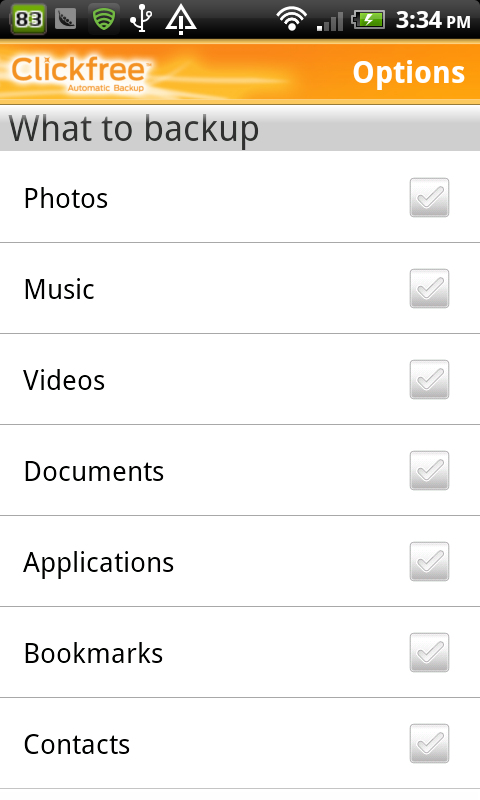
Now you are good to go. But before that, there are a few extra options to you might want to look into.
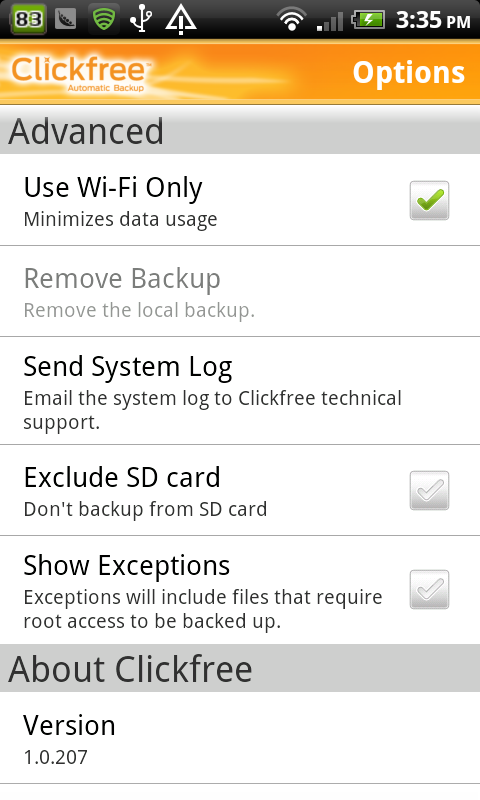
Once done, go back to main page and hit the Backup Now button to kick start the backup process. The app will automatically locate your content and calculate the space required to store the content. If there is sufficient space to store backup, Clickfree will proceed to back up the content to SD card or cloud storage service of your choice.
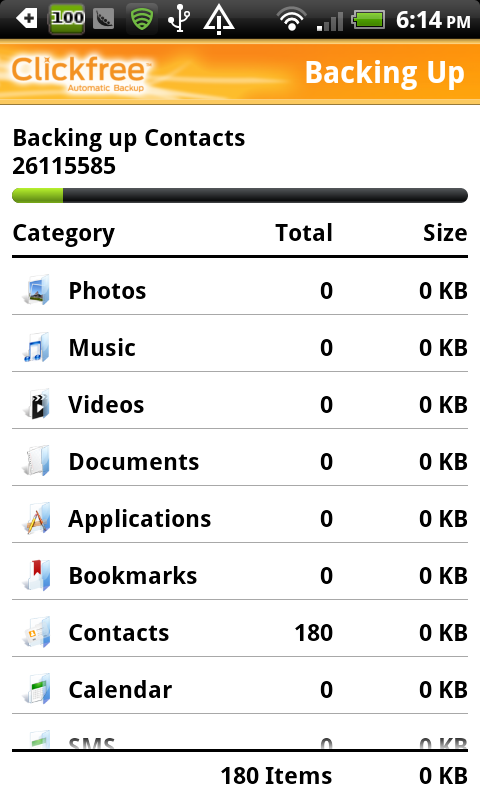
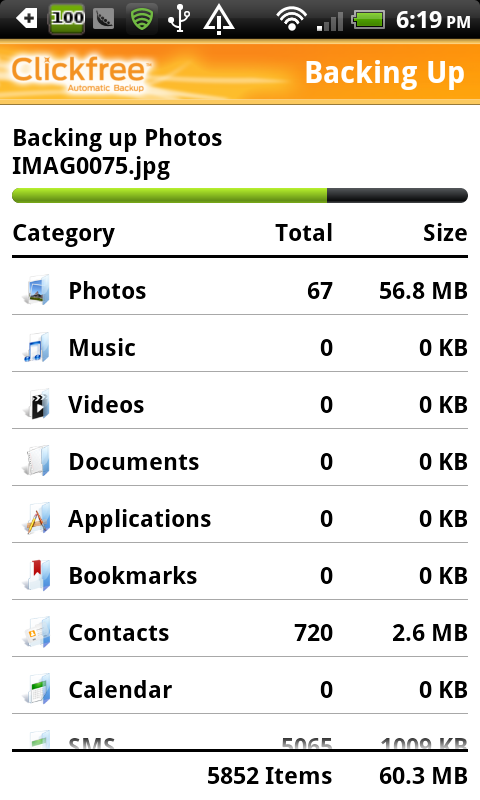
You can now sit back and relax until the process is completed. By default, online backup will only run when you are on Wi-Fi connection.
Finally, the backup has completed! From the built-in category viewer, you can find out how much data from each category has been backed up. Clickfree comes with built-in Photo Viewer, simply tap on the Photos category and browse the photos from there.
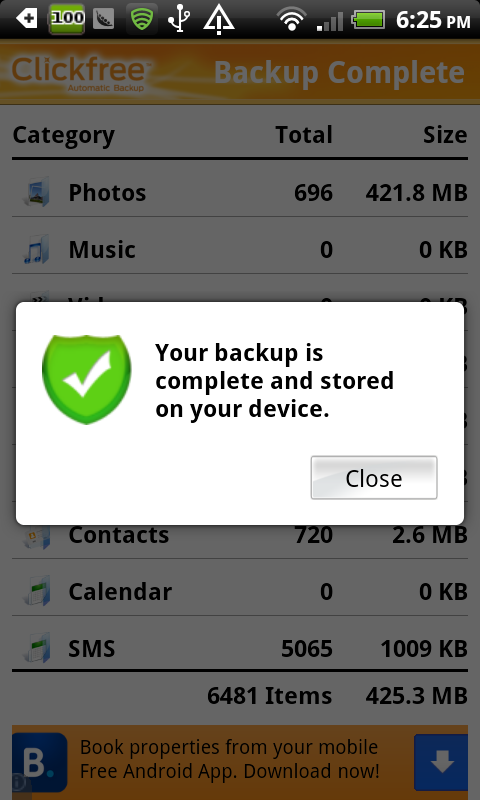
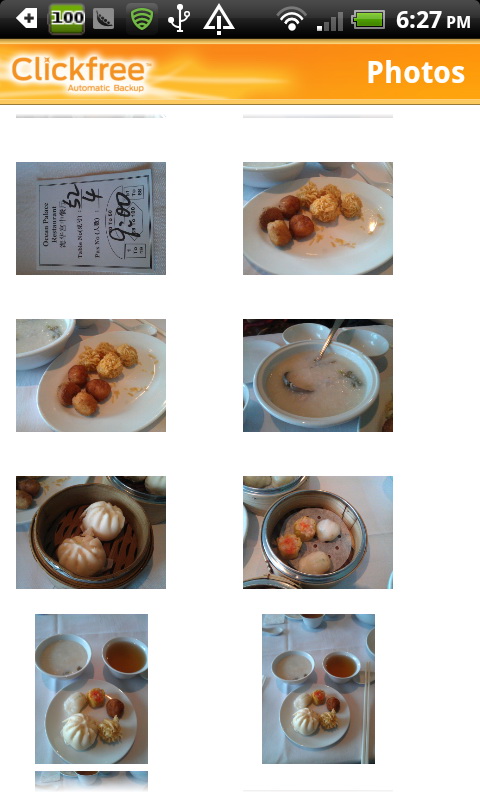
After our first experience with Clickfree, we strongly recommended this app to all Android users. You definitely need such app to keep your valuable data safe. In the future when you need the data from the backed up content, you can tap on the Restore button to restore all the content to their original location.
Clickfree is also available as Pro version. The pro version (at $5.99) comes with extra features like scheduled backup, ads-free and supports backup of Application Data and System Settings.