It has been a while since we last reviewed the Clean Master app. The popular all-in-one free cleaning app for Android has just been updated to version 5 last week. So we thought it’s a good time to give the app a little shout here. 🙂
Clean Master is easily a must-have app on your Android device. The app is very useful in many ways. You can use Clean Master to free up storage space by getting rid of cache and residual files.
Not just extra storage that you can claimed back, the app also helps you to increase memory (thus speeding up your phone) by killing off background running apps.
To enjoy a smoother gaming on your Android, there is a “Game Boost” option at the top right of the Memory Boost screen that gives you an average speed-up of 20%.
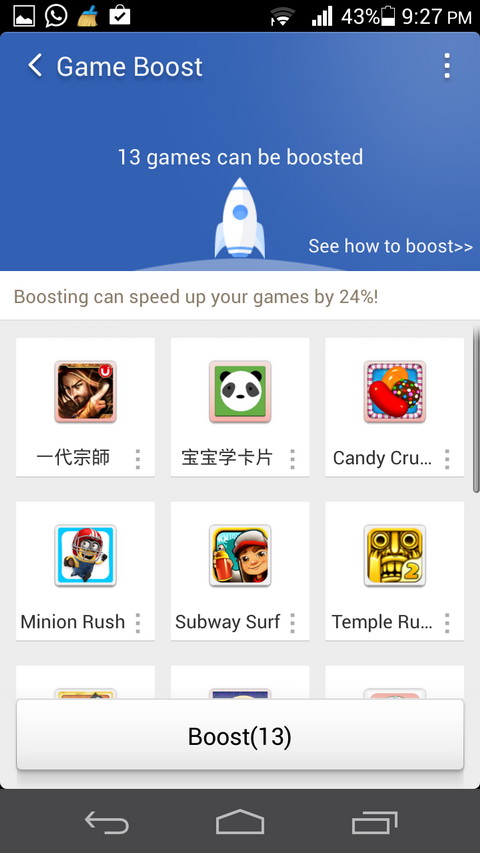
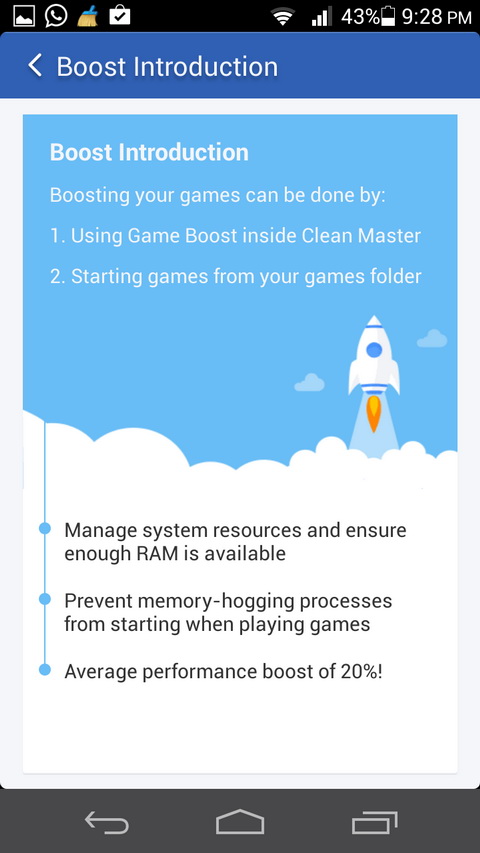
That is not all, Clean Master protects your privacy and security by scanning your device for malware, vulnerabilities and exploits. The developer has added malware and vulnerability detection as well as browser security feature to the new version.

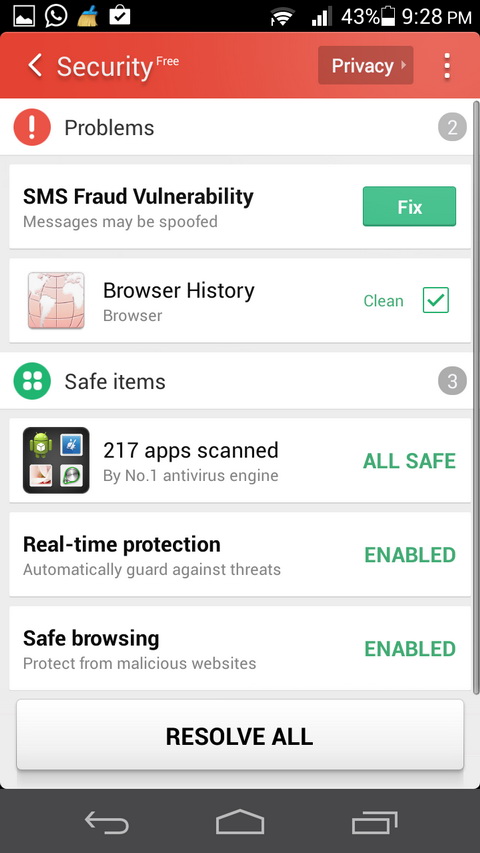
There is an app manager to manage your apps like app uninstallation, backup apps to .apk files and move apps to SD card. You should notice a new tab under the App Manager section that displays a list of recommended apps for you to install.
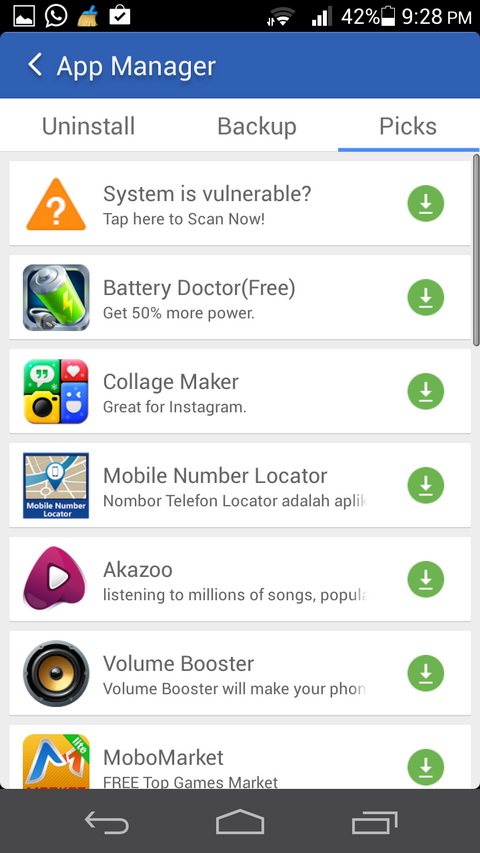
Now, if you don’t already have such a great app on Android, please get it from the Google Play. Best of all, it’s FREE!
Related































