Earlier this month, we heard that Piriform is busy preparing its popular CCleaner application for Android. However, don’t expect the app to hit Google Play Store so soon because the developer don’t have a final release date yet. The question, is there any good all-in-one cleaning tools currently available for Android? Yes, there are, and Clean Master is one of them.

Clean Master is an all-in-one cleaner app on Android for cleaning app cache , unused files, residual files, search history and uninstalling apps. Using the app, you can free up some RAM and save battery life by killing running tasks.
We’ve covered a few of such apps in the past like 1-Click Cleaner and 1Tap Cleaner, but none of them cleans up Android device and frees up space as good as Clean Master.
Clean Master has a clean and minimalist interface. In the main screen, you can get a glimpse on the amount of used as well as free space on your SD card and device storage. The app comprises of four main sections – History Eraser, Privacy Protection, Task Killer and Application Manager.
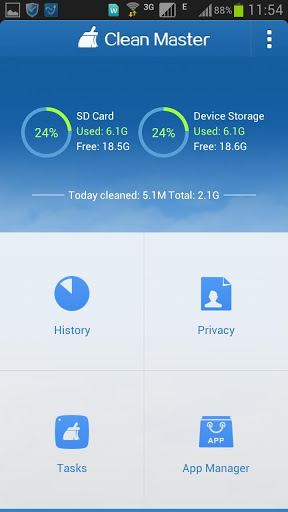
First up, we look at what’s in-store for History Eraser. In this section, you are able to clean up caches and residual files. In the Cache tab, some of the safe-for-clean-up cache files will be automatically selected by the app, while others remain unchecked. Keep in mind that not all cache files need to be removed, like offline map, downloaded songs and Whatsapp’s video and image messages. But in the end, it’s you to decide which to remove and which to keep. The residual files that you can delete include app leftovers, temporary files and ads folders. When everything is ready, simply hit the Clean button to remove both caches and residual files in one go.
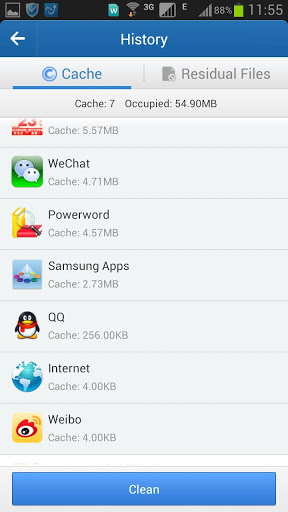
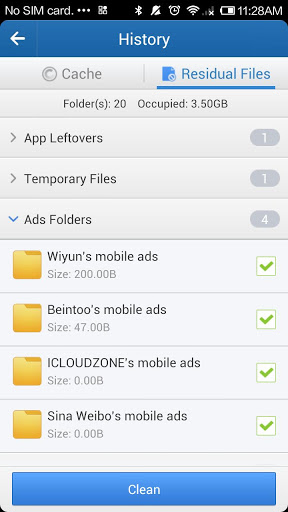
Move on the Privacy Protection section, you have the ability to clean up sms/mms, calls log, search history as well as contents (account details, password, messages or settings) in various apps like Facebook, Twitter, Whatsapp and web browser.
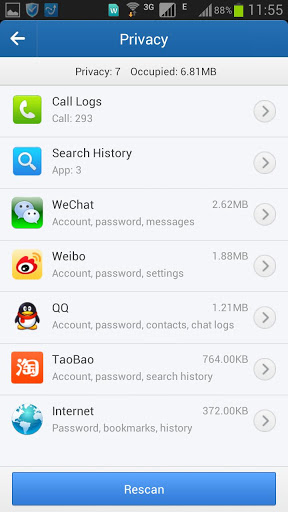
In the Tasks option, you can see the amount of used and free RAM on your device. All running tasks or apps are automatically selected. If you are okay with that, simply hit the Clean button to kill them all in one go. Moreover, Clean Master provides a 1Tap Boost shortcut to perform task killing directly from your homescreen. Click on the top right button to add the shortcut.
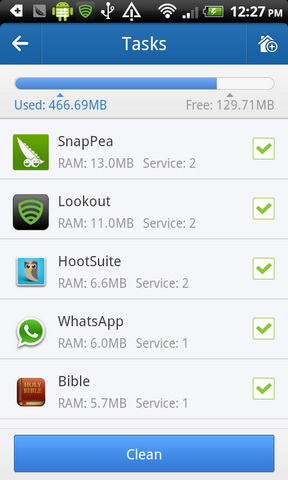
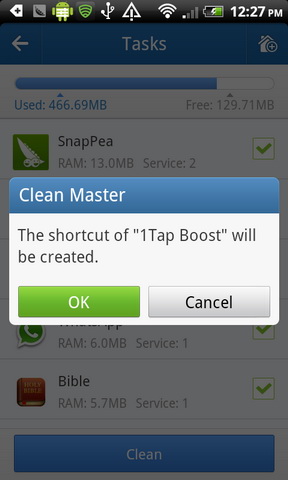
Last but not least, the Application Manager is a one-stop place to backup and uninstall apps on your Android device. The option supports multiple apps removal and automatically asked you to remove app leftovers if there is one. As for apps backup, you can backup apk files onto SD card and reinstall them later using the apk installer of app manager. Also, you can remove apk files too.

In the Settings page, you can set cache reminder for scheduled cache cleaning. You can specify how regular you want the cleaning to take place (every day, every 3 days, every 7 days or every 15 days) or automatically trigger the cache cleaning when the files reach a specified size target such as 50MB, 100MB, 300MB or 500MB. In addition to that, Clean Master introduces the Auto Task Killing feature, where you can set the app to clean background tasks automatically when the screen is off.
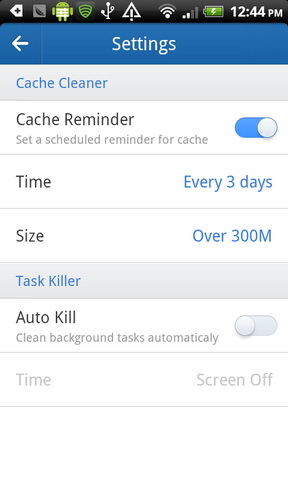
Clean Master is easily the most feature-rich all-in-one cleaning tool for Android. It’s a must have app for every Android user and most importantly, thanks to this app, you get to free up more storage space and resources on your Android device. Clean Master is free for download and supports Android running version 2.1 and above.
Related






























