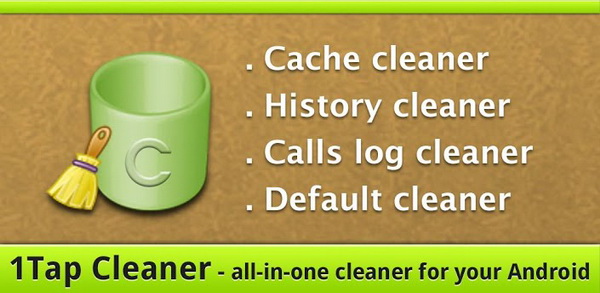Just like you would carry out some housekeeping once in a while on your Windows desktop, you should also do the same to your Android phone. On Windows, we have for example, the freeware CCleaner to help us to erase Internet history and other unwanted files from our system. It also cleans up orphaned registry entries.
On Android, you can rely on a good all-in-one cleaner like the free 1Tap Cleaner app. 1Tap Cleaner houses four type of cleaners, namely cache cleaner, history cleaner, calls log cleaner and default cleaner.
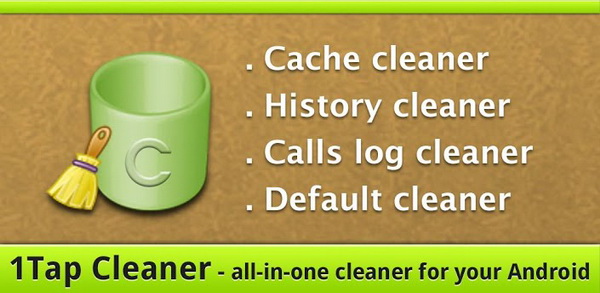
With all these cleaners around, you can free up some storage space on your Android phone. You get to clean up app cache files, search histories, calls log and also clear the list of default apps that launch themselves automatically for some actions. The good news is you don’t have to root your phone in order to use this app. 🙂
This is the main interface of 1Tap Cleaner. Does it looks familiar to you? Yes, it has the similar design as the popular App 2 SD app. Yes, both apps are created by the same developer.
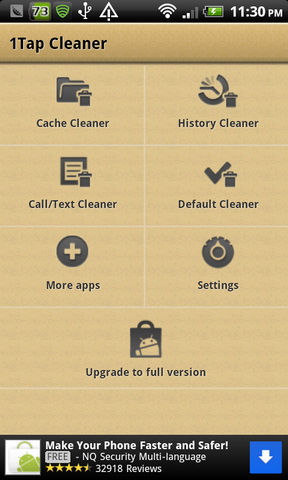
First up, we look at the cache cleaner. The cleaner will first build list of installed application and display the result within seconds. The apps are displayed in descending order according to the size of the cache files. Tap on the clear all cached files, then select OK to get rid all the cache files.
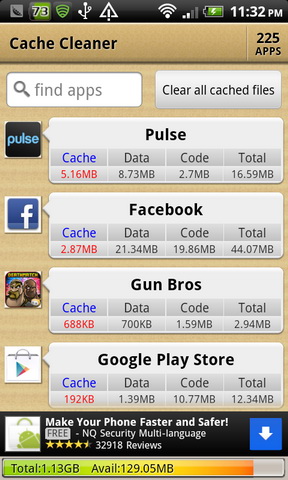
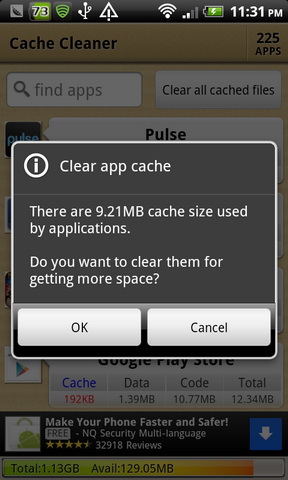
The history cleaner enables you to clean up all search and browser navigation history records. Meanwhile, the call/text cleaner enables you to clean calls log (incoming, outgoing, missed, frequently contacted). The SMS/MMS threads button is unnecessary (or useless), because the button only takes you to view your text messages.
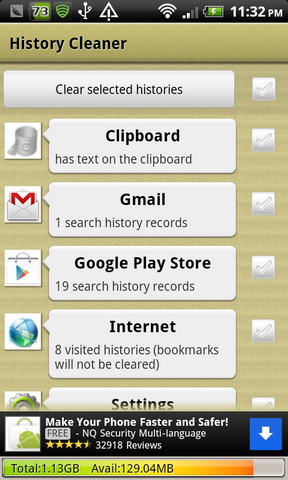
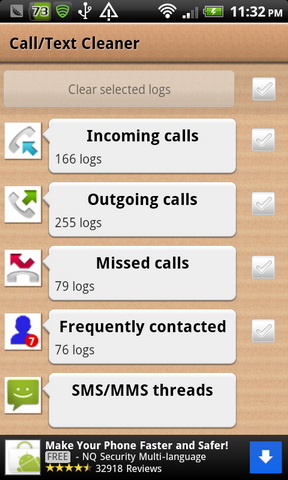
The fourth cleaner tool is the default cleaner. It allows you to clear the selected defaults on your Android phone. These are the applications that are set to launch automatically for some reasons. In our case, we just leave the defaults as it is.
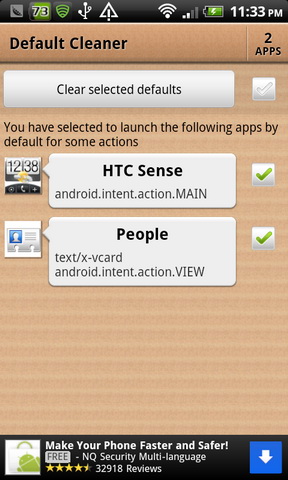
In the Settings page, you can configure the app to automatically clear all cached files, history records of selected apps and call logs at a specified time interval. For this free version, you can only select either 3 days or 1 week.
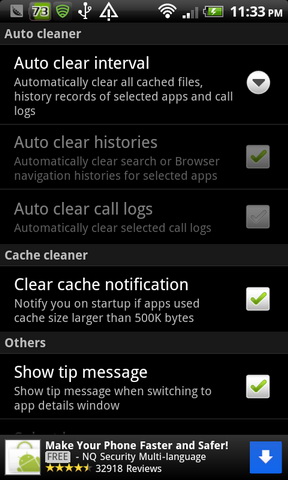
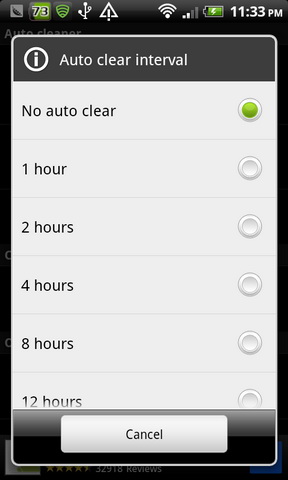
By default, 1Tap Cleaner will notify you if the size of cache on your Android phone has exceeded 500k of data. You can turn off the notification from the Settings if you want to.
1Tap Cleaner looks like a decent tool to keep your Android phone clean from unwanted junks. It’s free for download from Google Play Store. The latest release supports devices running Android 4.1 and 4.2. Alternatively, you can try 1-Click Cleaner. It’s free and in our opinion, a better cleaner tool than 1Tap Cleaner.
1Tap Cleaner is also available as Pro and ad-free version, for $1.99 apiece.