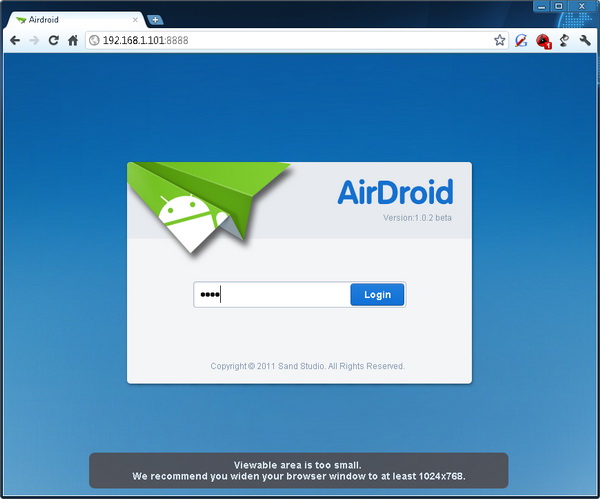A while back, we’ve mentioned the Wondershare MobileGo, a freeware Android phone manager for Windows that is designed to help you to manage the data in your Android phone including your contacts, SMSes, music files, movies and photos. The two preferred connection are USB or Wi-Fi connection.
Today, we are going to introduce a similar but loaded with more features application. Introducing the AirDroid app for Android!
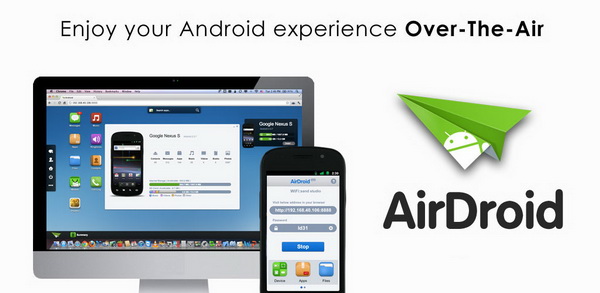
Unlike the Wondershare MobileGo which you need to install on computer, you install the AirDroid app on your Android device and your Android device can then be managed and controlled wirelessly from a web browser in your computer (it can be any computer) over-the-air. 🙂
After installation, you need to establish connection between AirDroid and your computer. It’s easy and there are instructions on how to setup. First, make sure your Android device and the computer are connected to the Wi-Fi. Next, hit the Start button to turn on the Wireless Remote Control.

You will be presented with generated IP address and password.

Next, fire up a web browser on your computer. Input the IP address in the address bar and load the page. Key in the password and hit Login.
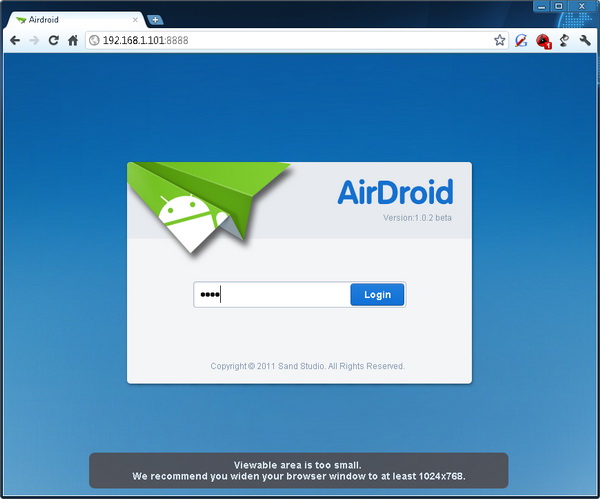
Now, you can start working on Android device directly from your web browser. You can found a score of icons (messages, apps, files etc), a app search bar, widget that shows phone storage information, info on battery level etc in the screen.
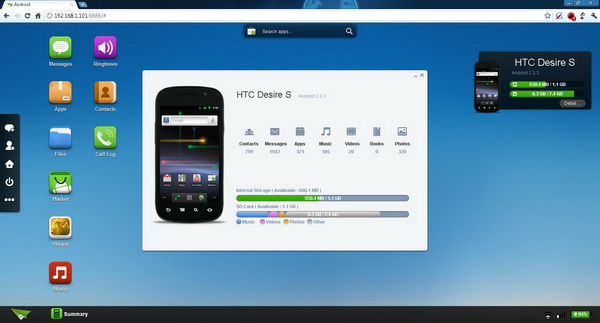
You can access and manage various areas of the phone including the ability to transfer files between Android device and your computer, manage SMS messages, applications, photos, contacts, ringtones, music and check out your call log as well.
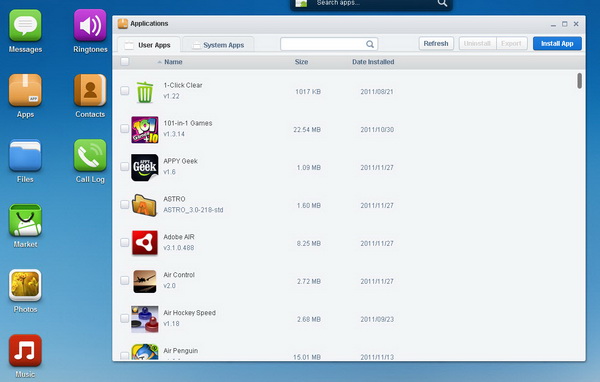
You should explore it for yourself. Or check out the following walkthrough video on AirDroid.
Now, back to the AirDroid app that you’ve installed in your phone. There are some in-built features including summary of device status, task manager, apps manager and files manager.
Download AirDroid app for Android