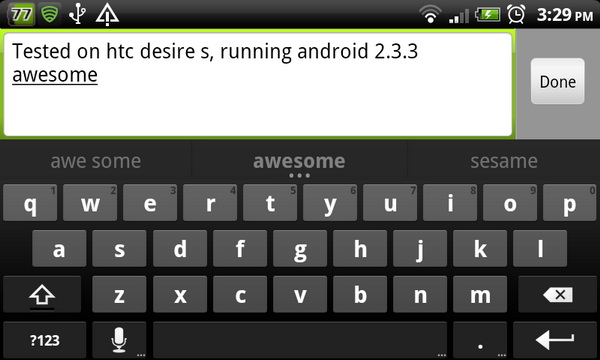The latest Android 4.0 Ice Cream Sandwich mobile OS has a lot to offer for Android users. The Galaxy Nexus is the first smartphone to run ICS and some older Android devices are expected to receive the ICS update next year. Earlier, HTC has announced that 7 of its smartphones will be upgraded to ICS in early 2012.
Do you want to try out one of the new and improved Ice Cream Sandwich feature, and how about a taste of the Ice Cream Sandwich keyboard on your current Android device? Simply install this app (called Ice Cream Sandwich Keyboard) and walla, you are now running ICS keyboard on your Android device. No rooting or custom ROM is required. 🙂
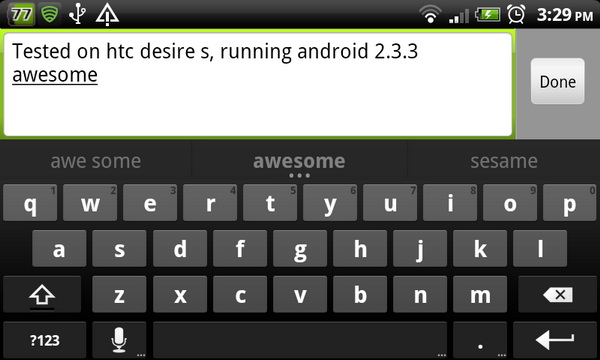
Wait, there’s instructions that you need to follow to enable the keyboard. After download, go to the home screen of your phone, tap on Menu > Settings > Language & keyboard.

Check the box next to Ice Cream Sandwich keyboard option, and click OK on the pop-up message.

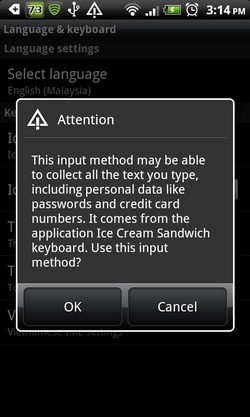
Before finally trying the keyboard, you can adjust the keyboard settings.
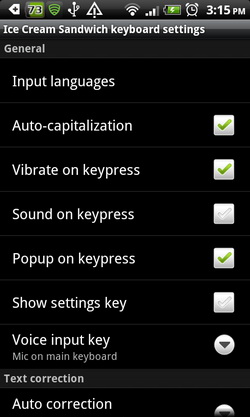
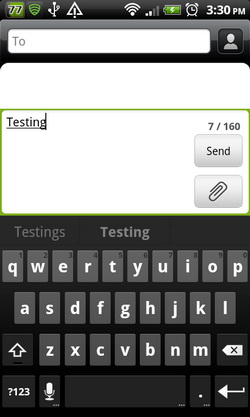
Now, it’s time to test the keyboard. I’ve tested the keyboard on Desire S, running Android 2.3.3. It works fine. However, note that the keyboard’s speech-to-text button doesn’t work on older versions of Android though.
The Ice Cream Sandwich keyboard is a free download for Android phones running 2.2 and above.
Download Ice Cream Sandwich Keyboard app for Android
Related