After learning how to insert the rage faces (trollface memes or internet memes) to your text message, today we are going to have some fun snapping photos on your Android device, and then, guess what, we are going to put rage faces over the photos. Sounds cool? Yes, definitely cool when you can replace the face of your friend with one of the fun-looking rage faces!
All you have to do is download and install this free Android app called the Rage Face Photo. This fun photo application will enable you to create rage-faced photos directly from your Android device. First, you need to get a photo so that you can insert the rage face(s). You can either snap a photo using one of the camera apps in your phone (tap Camera app), snap it using the app itself (tap Live Preview) or get a photo from your phone’s photo gallery (tap Import).

You might want to try the Live Preview feature. The feature can automatically recognize face(s) while taking a photo, and auto-replace it with rage face(s). You can even change the rage faces (there are a lot to choose from) before tapping the Snap button.
The app is fully customizable. You can rotate the photo, add more rage faces to the photo (tap on the plus button), change the face (by tapping on it), resize and rotate the face. After you done with the editing, you can save the rage-faced photo as well as sharing the photo to social networks.

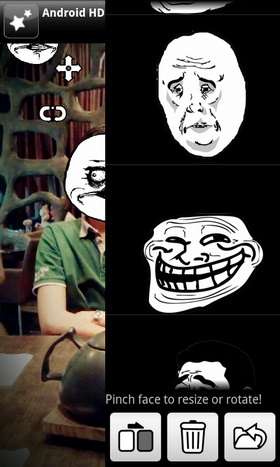
P.S. : Guess who’s in the photo?
Related





























