This is a Sponsored post written by me on behalf of Arcsoft for SocialSpark. All opinions are 100% mine.
Nowadays, many people love to share their photos online with family and friends, particularly on Facebook, Twitter and Flickr. But we wonder, just how many of you actually fix or enhance your photos before upload them for viewing. To be honest, many people are simply “too lazy” to edit or retouch their photos. They just want their photos to appear on the internet as quickly as possible after they snapped them, even though some of the photos are kind of awful for viewing.
Now, if you do care about how people feel about your look in the photos, then it’s always advisable to digitally retouch your mediocre photos before upload to the internet. Yes, photo post-processing is very important to get rid of any flaws from the photos. If professional photographers are doing this all these while for their models, then you should do the same too. We bet you want to archive the look you see on magazine covers, right?
Don’t worry, you don’t need to use complicated photo editing application to archive desired results. An easy-to-use photo makeover application like Perfect365 from Arcsoft can helps you enhance your photos without much fuss. The app is available for free on Windows 8.
Retouch Your Portraits with Arcsoft’s Perfect365

Arcsoft’s Perfect365 is one-of-a-kind portrait app that allows you to easily select trendy makeover styles or fine-tune every facial detail to get great looks. The free Perfect365 Windows 8 app offers one-tap touch-up and makeover to produce great looking portraits with minimal effort.
Now, let’s take a look on how easy the retouching app work.
First, take a photo or load an image that requires touch up. Using a face-forward photo works best.

The app will intelligently pinpoint key points like eyes, cheeks, nose and mouth regions in your face with amazing accuracy, thanks to the advanced facial auto-detection technology. However, if the app doesn’t correctly detect one or two of the key points, you can manually change the key adjustment points to the right areas of the face.

Next is to fix and enhance your portrait. Perfect365 contains various beautiful pre-set style templates to help you process your photos in one-click. Choose your desired style template (Natural, Angle, Ocean etc) and the app will automatically fine-tune the skin tone, face, eyes and mouth, to attain the appearance you want.
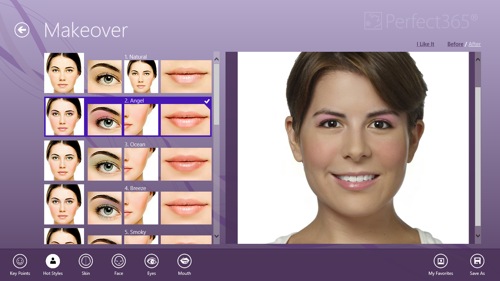
If you want more control over the photo, Perfect365 gives you the ability to manually fine-tune every aspect of your face and skin, adding your personal touch to the photo. Sliders allow you to adjust the intensity of any effect, and option boxes allow you to turn effects on and off. The full range of fine-tuning tool allows you to remove blemishes, lift your cheeks, slim your face or whiten your teeth, just to name a few. Hey, with so many tools here, why don’t you find out all the available tools for yourself?

You can use the ‘side by side’ mode to generate a before and after view of your portrait. See how stunning your photo looks after retouch.

Apply the ‘Like It’ tag to your best-looking makeovers and instantly access them from ‘My Favorites’.

Now, your photo should be ready for sharing. Yes, you can upload and share your photos with confidence directly from Perfect265 to Facebook and Twitter or email them to your family and friends.
Final Words
If you are a person with many real-life photos to share with people, then we strongly suggested you to give Perfect365 a try on your Windows 8 operating system. The app is so easy to use and photo post-processing haven’t been so easier. Now, say goodbye to mediocre and awful photos, and give digital makeovers to yourself (and your friends too) effortless today! If you are using iPhone, there is Perfect365 iPhone app for download. Also available on iPad.
Related





























