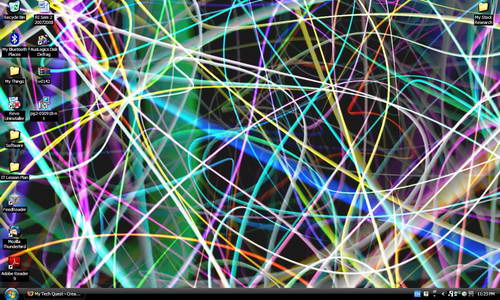Do you want bring a fresh new look to your desktop? I’m not talking about changing your desktop with static background wallpaper but instead, I want you to make your desktop comes alive by setting up your favourite screensaver as your background wallpaper in Windows. How can this be done? Read on.
Actually, we need a little help from Vital Desktop. Vital Desktop is a desktop animation utility for Windows, also open source software that allows you to set up your screensaver as desktop wallpaper in Windows XP.
To turn your desktop wallpaper into moving wallpaper, here’s what you must do.
- First, you need the software. Download Vital Desktop (Alternate Link) here.
- After installation, open VDConfig.exe ( C:\Program Files\VitalDesktop\VDConfig.exe )
- Pick your favourite screensaver and click Apply. It’s done!
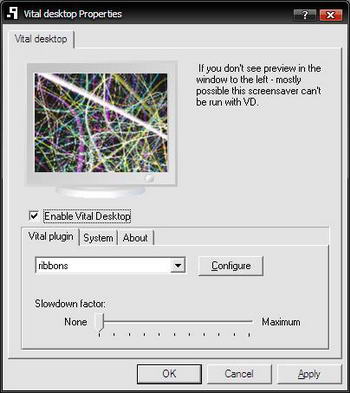
Now, you have moving wallpaper on your desktop. Make sure you enable Vital Desktop to run automatically on every Windows startup by checking the “Load at windows startup” option from the System tab.
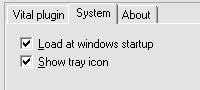
Now, say goodbye to the old boring and static desktop wallpaper. I’ve set up one of the vista screensavers as desktop wallpaper in my Windows XP. When is your turn?