The leading Czech anti-virus vendor Avast! has updated its free antivirus software to version 6.0 on February 23. It comes with several new features and improvements. Read on to find out. 🙂
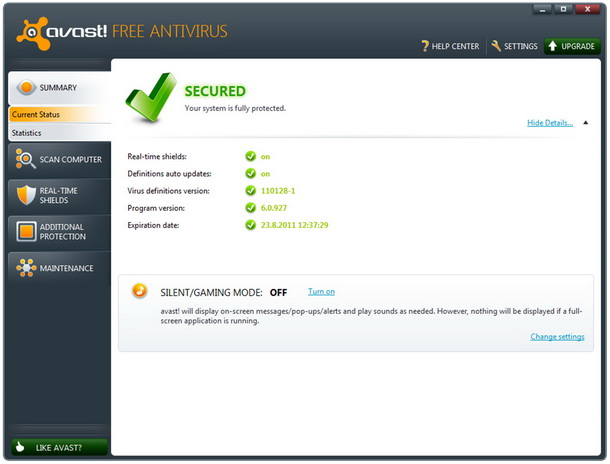
The new Avast! Free Antivirus 6 has incorporates even better and strong protection capabilities against malware thanks to the two new features – AutoSandbox and WebRep. FYI, these two features are previously only found in commercial antivirus applications, but now you can use the features on a freeware antivirus program. Cool, right?
The first feature is AutoSandbox, which identifies suspicious applications and automatically prompts the user to run them in a safe and isolated virtual environment, preventing them from interacting with – and potentially infecting – your computer.

Avast! claimed that this is the first automatic virtualization feature in a major antivirus package. With this feature, you can rest assured that your computer will be (and remains) safe all the time. 🙂

Second, is the new WebRep (website reputation system) feature. WebRep provides reputation-based ratings for websites and search engine results, with user-submitted information (from it’s 120 million active users) on the content and reputation of individual sites.
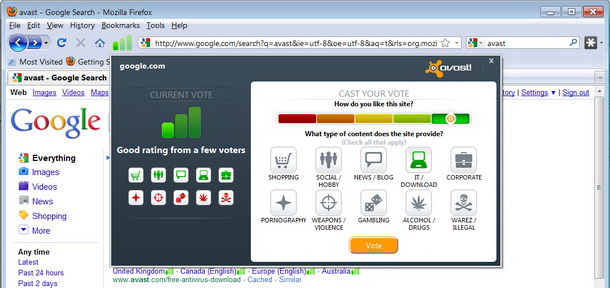
Other features includes
- Web and Script Shields (previously available in paid-for Avast! products), protecting users at both the http level and the browser level.
- Site Blocking, allows users to block selected websites.
- Improved Behavior Shield, designed to provide protection against unknown “zero-hour” threats that haven’t yet been identified and nullified.
- Redesigned user interface for easier scanning.
Avast! Free Antivirus 6.0 works on Windows 7 (64-bit and 32-bit), Vista (64-bit and 32-bit) and Windows XP (32-bit) operating systems.
Download Avast! Free Antivirus 6.0 [Direct Link]




























