Chrome Lock is an extension for Google Chrome that enables you to lock the Google Chrome browser with a password. When your browser is password-protected, other peoples are unable to access your Chrome browser without knowing the correct password.
To lock or unlock your Chrome browser, simply press the keyboard combination of Ctrl+Shift+L . You can not click or use the Tab button to highlight any element when it is locked. The browser remained locked, even if you open a new tab, reopen the Chrome or go to another website.
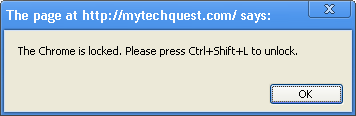
Once locked, the correct password is required to unlock it. By default, the password for unlocking the browser is by entering nothing or just leave it blank.
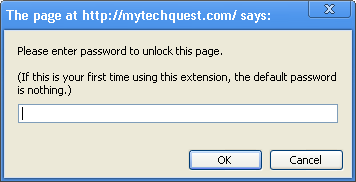
You can change your password from the setting page (accessible from the Chrome’s extensions page).
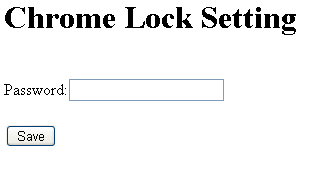
After you’ve changed to your new password, restart your browser for the new password to take effect.




























