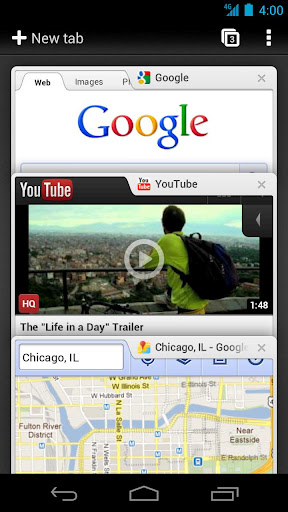We have been a loyal user of the Google Chrome since the launch of the browser on 2008, mainly because of it’s speed and simplicity. And now, Android users can enjoy the experience of browsing the web using the Chrome browser. Introducing the recently released Chrome for Android Beta!

The Chrome for Android Beta in now available as free download in the Android Market. But keep in mind that the app is only compatible with Android 4.0 Ice Cream Sandwich (ICS) smartphones and tablets. Yes, unless your device runs ICS, then it’s no way to use Chrome for Android Beta. If you have ICS device, give this app a try, it’s a better alternative to the default Android browser.
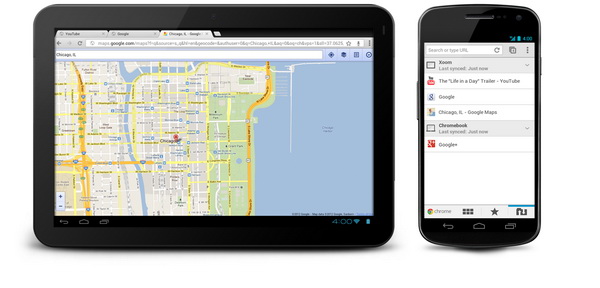
Here are the list of features on Chrome for Android Beta:
- Browse fast with accelerated page loading, scrolling, and zooming
- Search and navigate directly from the omnibox
- Open and switch between unlimited tabs in an easy-to-view stack
- Sign in to Chrome to sync your bookmarks and view tabs you have open on your computer
- Send pages from desktop Chrome to your smartphone or tablet with one click and read them on the go, even if you’re offline
- Browse privately in Incognito mode
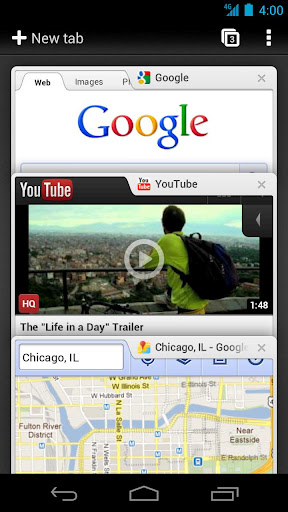
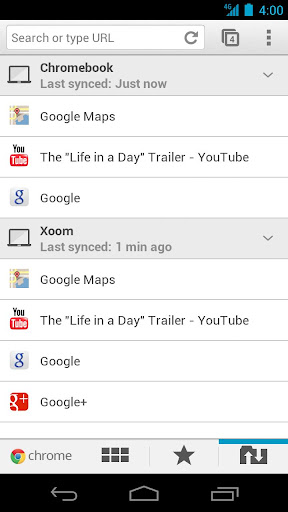
On top of that, the app also addresses the problem of selecting the right link out of several on mobile device. Yes, you know, the screen of your smartphone is way to small as compared with the desktop and I have a big thumb too. In Chrome for Android Beta, there is the Link Preview feature, that will look for links on a web page you opened, then automatically zooming in on links, making it easier to tap on the right link. Isn’t it awesome, or what?
By the way, here’s a video on the app.