I have been looking for a way to add background image to Google Chrome’s new tab page. Well, until now, still no luck. 🙁 Instead, I’ve found a method to add background image to Google main search page. The default white background looks boring to me. Do you feel the same too?
Google Background Changer is a Firefox extension that enables you to replace the white background on Google homepage with a user-defined image. You can set any image from your computer or online URL image as background wallpaper.

After installation, you will notice Google Background Changer icon at the statusbar in your browser. Click on the icon to open up the settings window. Here you can set local or online image as background image. Plus, you also can change the Google text logo to your own text.
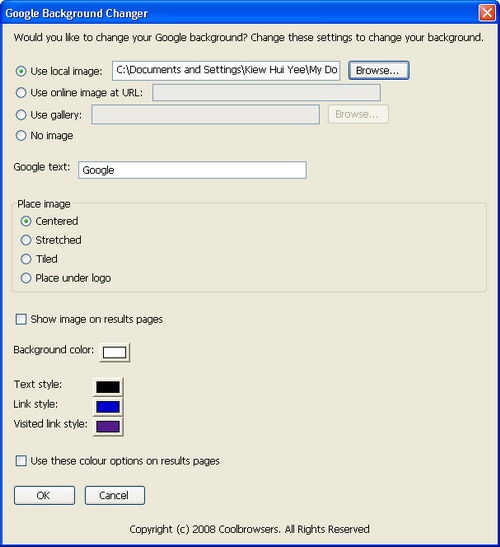
Google Background Changer is currently an experimental extension, which means that you need first to login your account at addons.mozilla.org in order to download the add-on. If you don’t already have one, feel free to sign up an account. It’s free!
Related




























