![]() What do you always see on your Facebook wall every time you logging into your Facebook account? Let me guess, you get whole lot of quiz and application notifications on your Facebook wall, isn’t it? Whenever your friends get level up on a particular game, you get notification. When they sell their farm harvest, you are noticed about it. Moreover, you also get updated with all the lame quizzes that your friends have taken, right on your wall.
What do you always see on your Facebook wall every time you logging into your Facebook account? Let me guess, you get whole lot of quiz and application notifications on your Facebook wall, isn’t it? Whenever your friends get level up on a particular game, you get notification. When they sell their farm harvest, you are noticed about it. Moreover, you also get updated with all the lame quizzes that your friends have taken, right on your wall.
I really hope you don’t get annoyed or overwhelmed with all those notifications that never stop flooding your Facebook wall. As if you do, I have just the way to stop those notifications from showing up on your wall ever. Tell you what, I hate those notifications as much as you do, especially the quiz notification messages.
Now, let me show you how to disable all the annoying notifications about quizzes and applications which your friends use, from ever appearing on your Facebook wall. This method is applicable for Firefox users.
First, you need to install the Greasemonkey [Firefox Extension]. Restart your browser after the installation. Then, install the required script – Facebook Purity. Done!
Once successfully installed, this Greasemonkey script will remove all the messages published by applications ( applicable to applications that are created by external developers ) and quizzes to your Facebook wall.
You can see how many application messages have been blocked, and to show or hide them again. It puts a little message in the top right hand corner of your Facebook page.
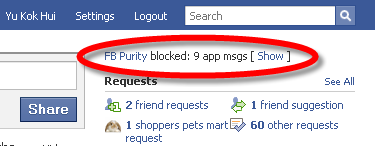
What’s left on your wall are messages from the original Facebook apps such as status updates, wall posts, links, notes, photos, videos etc. Now, you will see less clutter on your wall.
If you want to allow a certain application messages to display on your wall, this script comes with whitelist functionality, that enables you to edit the list of applications you wish to allow on your Facebook homepage. You need know the application ID of the application that you want to whitelist. Get more info from this link.
Related




























