I first started out this blog (back then was known as Steve’s Tech Blog) on blogspot back on November 2007. After a while using the limited-features of blogger, I’ve decided to self-host my blog with WordPress. And on March 24, 2008 marked as the birth of My Tech Quest.
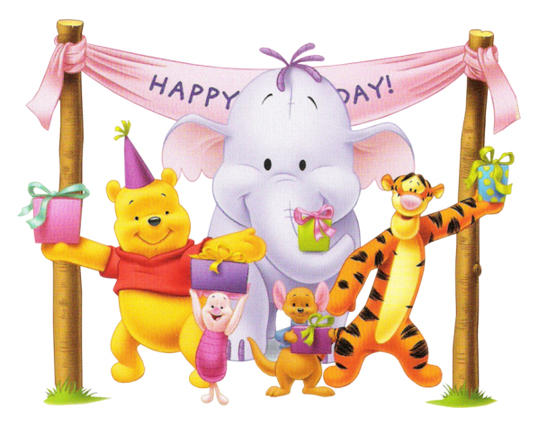
Today, I have completed my two full years running My Tech Quest. So taking this opportunity, I would like to thank all of you for your regular visits, your continuous support, your comments and feedbacks. I hope you enjoy reading my blog and will continue to stick with my blog.
Over the past two years, this blog has been visited by more than three quarter million visitors with over one millions page views. In fact, I’ve broke the 1 million page views just a few days back. Again, thanks for your visits. 🙂
Now, let’s take a look at some interesting stats about My Tech Quest :
- I have written a total of 562 posts and received 2,054 comments.
- I have 446 loyal feed subscribers (Subscribe to My Tech Quest if you don’t already have)
- The busiest day was on August 8, 2008 (08-08-08) with 6,420 page views.
- The month with highest traffic was on December 2009 with 81,809 unique visitors and 124,361 page views.
- The most popular post has been How to Change Google Logo Text to Your Own Text?
Happy 2nd birthday to My Tech Quest! 🙂




























