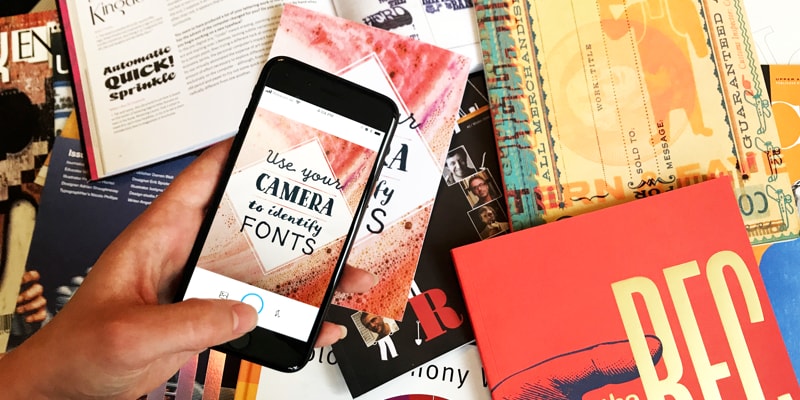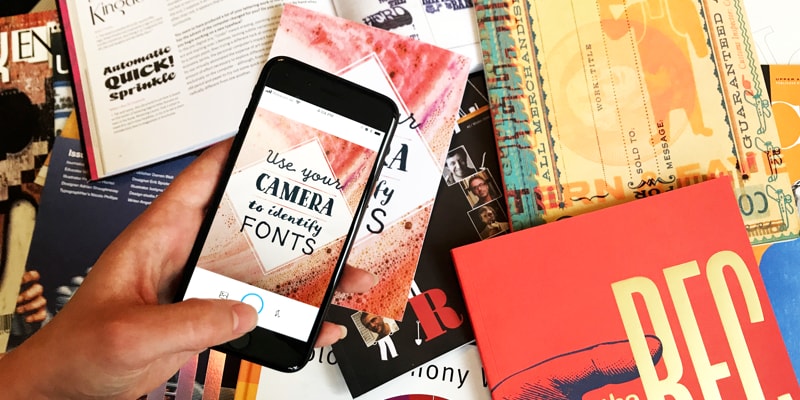WhatTheFont is a cool yet free web tool that allows you to identify the font used in an image on the fly. We covered this tool some eight years ago. It still available till now, plus there is an Android app for it.
The app is not just a duplicate of its web version, but better. What is so cool about WhatTheFont mobile app is the ability to use the camera to identify the fonts used in text. You just simply snap any image with text within it and the app will instantly find out what fonts were used.
Moreover, it can identify connected scripts and also identify multiple fonts in the same image. Plus you can choose only the font you want to identify, albeit contains multiple fonts in that image.
How to Identify Fonts with WhatTheFont App?
The font identifier is easy to use. First, snap an image of the text you wish to know its font(s). You can also upload an image from your phone’s gallery. WhatTheFont will then automatically looks into the image for text.
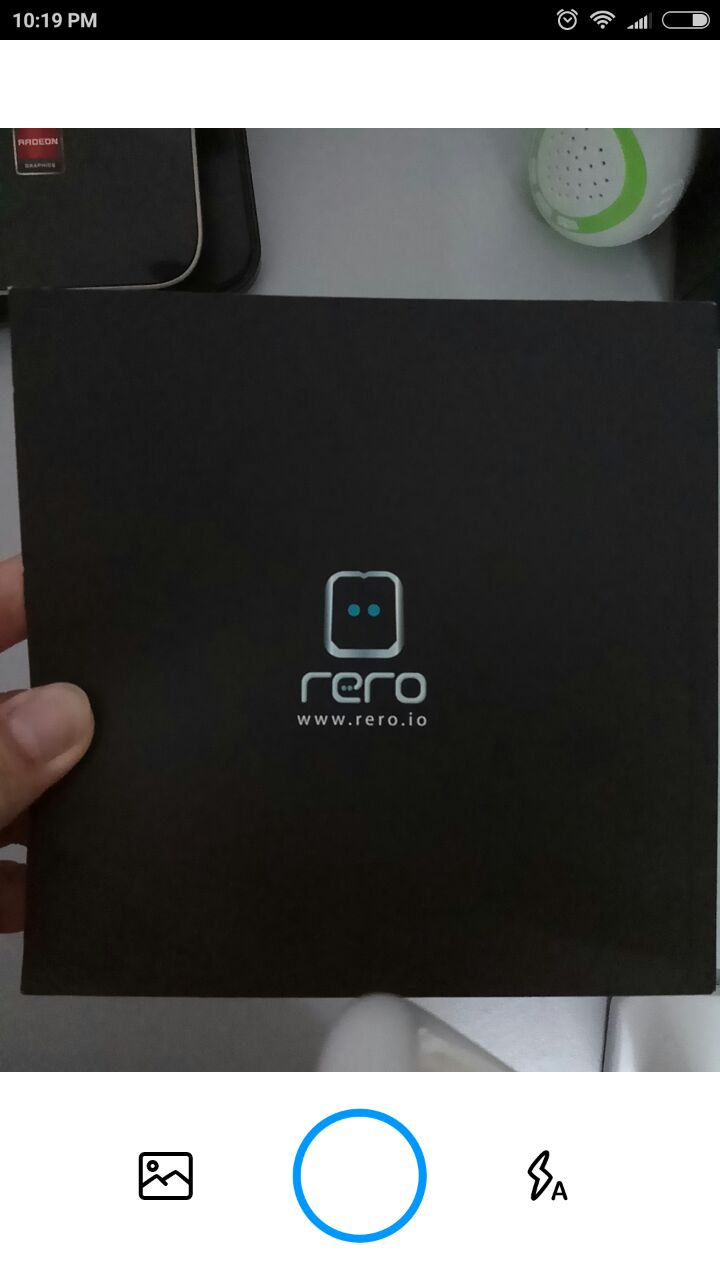
All the text will be highlighted. Simply tap on the font you want to identify and tap on the right-arrow button.
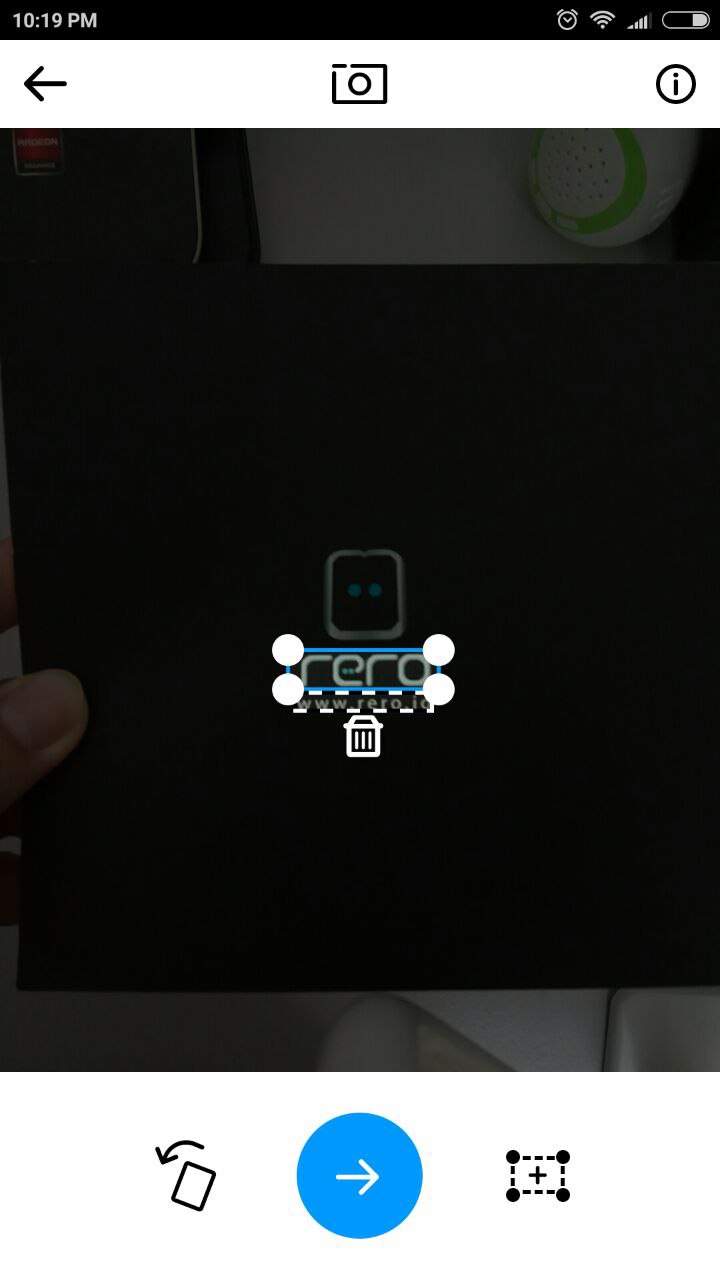
WhatTheFont will scan its database and return a list of possible matches to the font in your image. You can even try out the fonts with your own text.
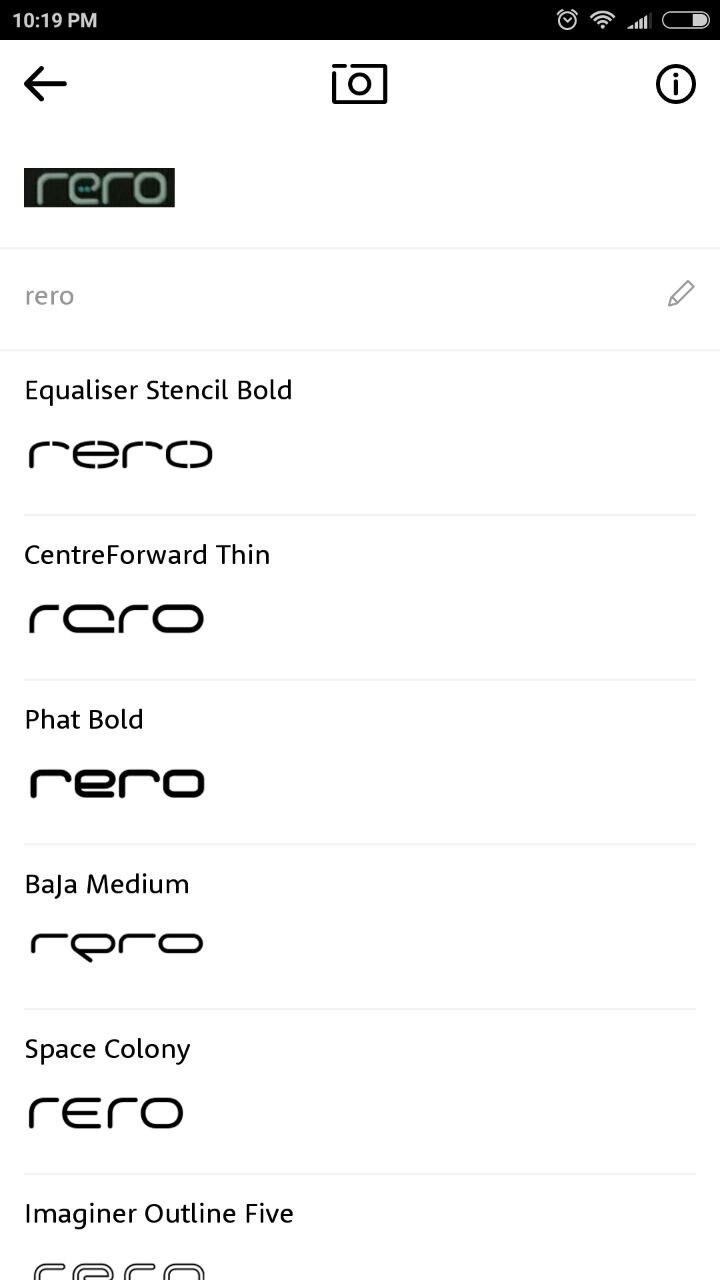
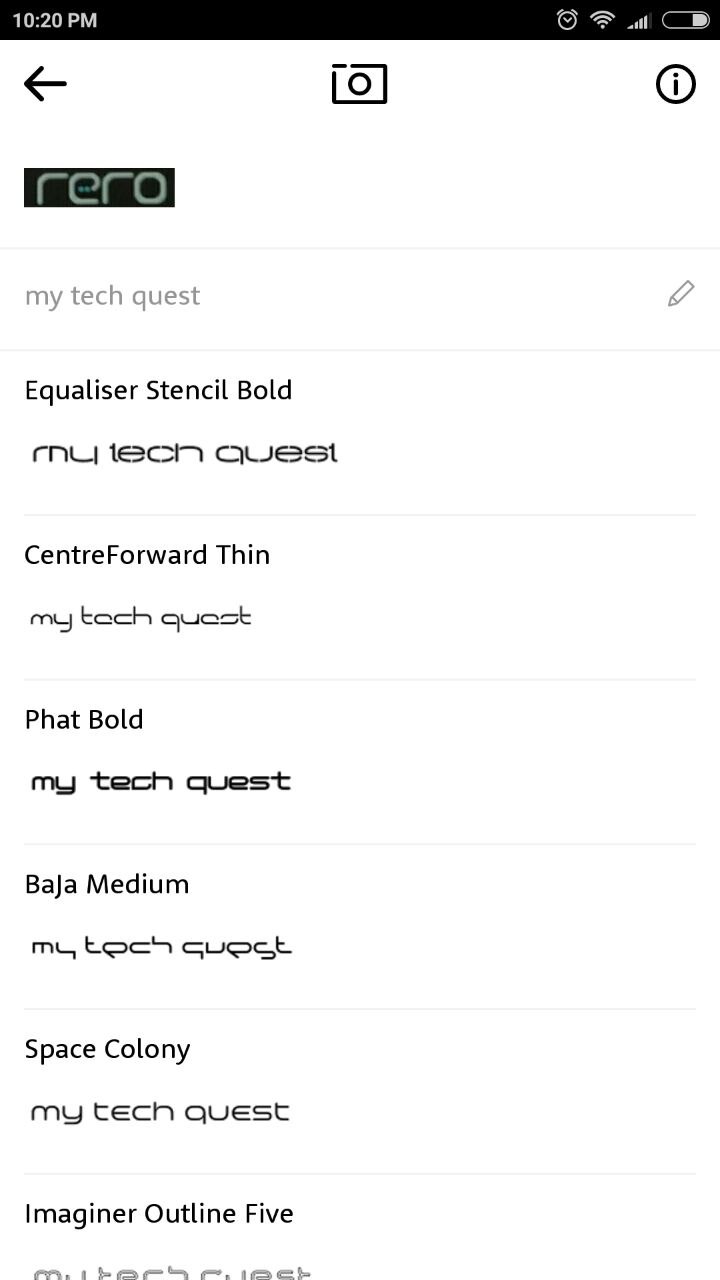
Here are some tips for the best results.
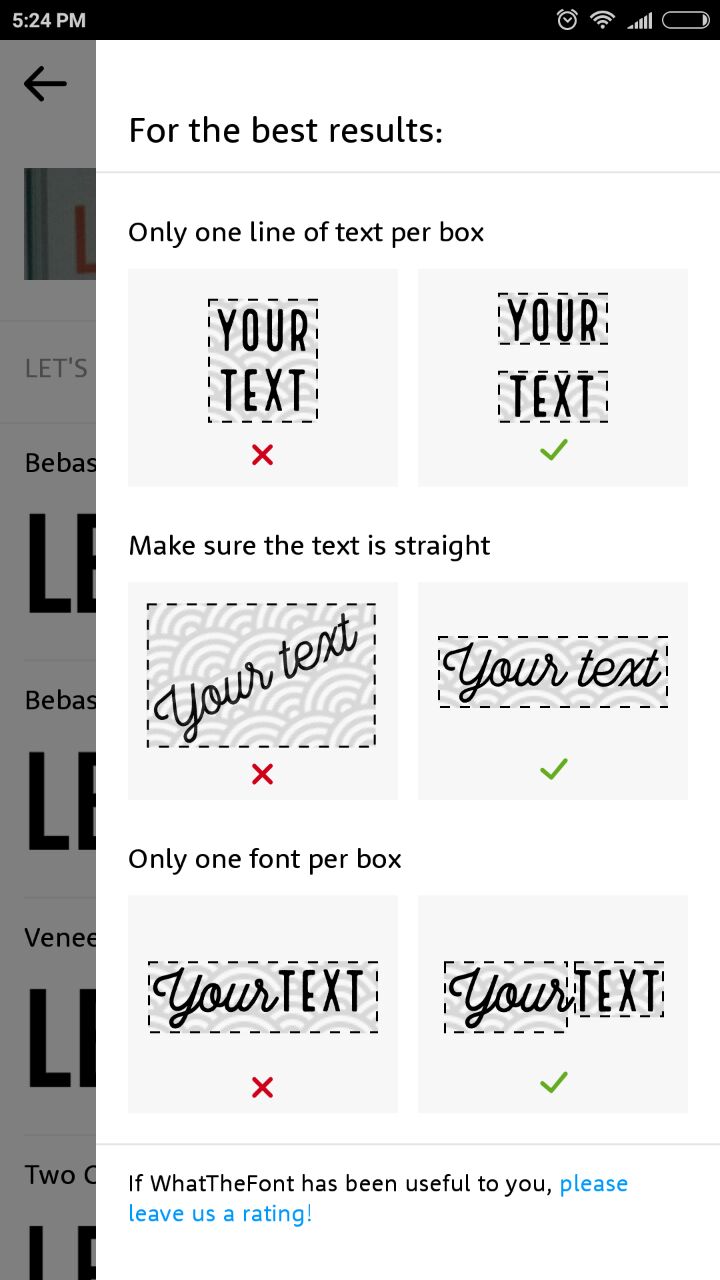
Related