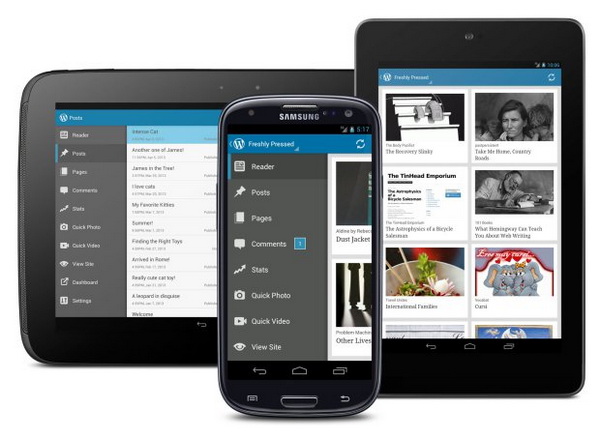WordPress for Android has been updated to version 2.3 and is now available as free download on Google Play Store.
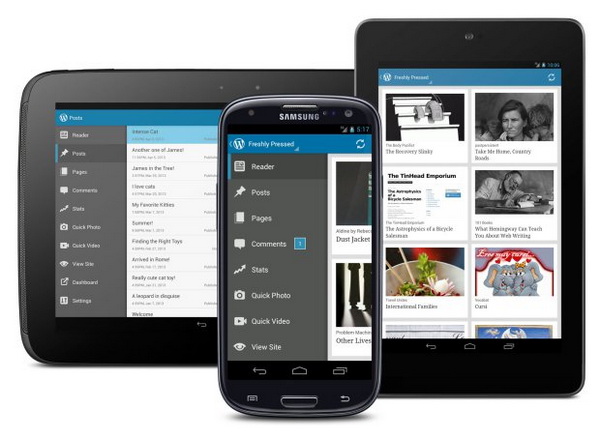
In the latest version, the developer has decided to bring a brand new Holo look and feel to the blogging app. You shall a new blue colour Action Bar throughout the app. It provides easy access to common actions such as creating a new post, refresh the screen and sharing to other apps.
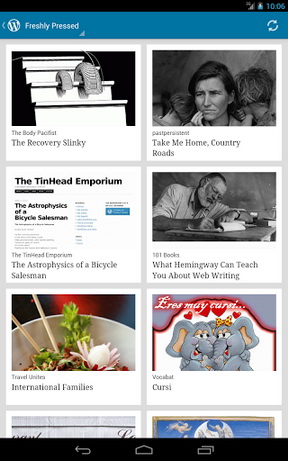
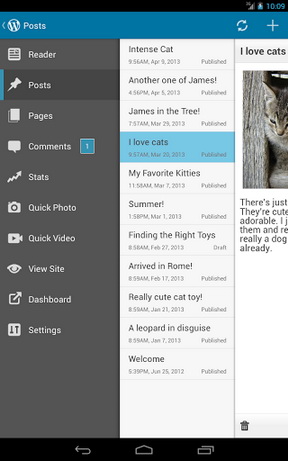
Besides that, the old-style dashboard user interface has been replaced with a Menu Drawer. Menu Drawer has all the actions the dashboard had, plus a new View Site and Dashboard option. To access the menu, simply tap the arrow next to the WordPress logo (located in the top-left corner of the app) or swipe from the left side of the screen. The menu is always visible when you’re using a large tablet. When you leave the app, it will remember the last selection you made in the Menu Drawer so when you return, you can pick up where you left off.
Other than the revamped interface, WordPress for Android 2.3 also comes with other features and improvements like the Dashboard option in the Menu Drawer gives you access to web admin area (wp-admin), WordPress.com Reader now loads much faster, improvement to post editor experience and image uploading.
For more information, visit the official blog of WordPress for Android.
Related