The Lion Skin Pack (now version 12.0) gives your Windows 7 the look and feel of the Mac OS X Lion. Today, we’ve another goodies for Mac OS X’s fans. Would you love to have a Mac OS X-like dashboard on your Windows desktop?
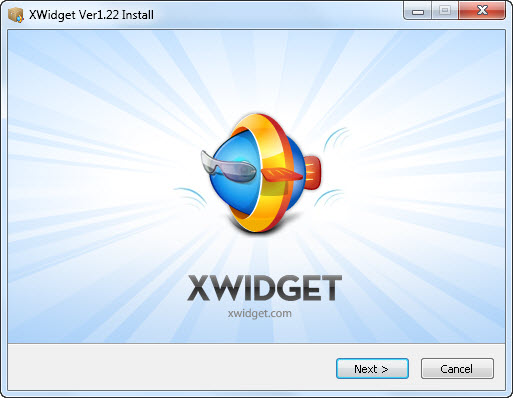
xWidget is a freeware and lightweight desktop customization application that brings the Mac OS X-like dashboard to Windows. It provides you with a collection of useful widgets and guess what, you can create your own widget with a built-in visual widget editor.
The installation is straight-forward and quick. After successful installation, run the application. Default widgets (clock, weather, search bar and photo album) will be shown on desktop, and the dashboard (or called the Widget Dock) resides at the bottom of the screen. You can drag-and-drop other widgets to desktop from the dashboard.

If you want more widgets (other than the already-available widgets in the dashboard), you can download them from xWidget Gallery. A few featured widgets include Windows8 Slide Apps, HTC Home and Blaku launcher Dock.
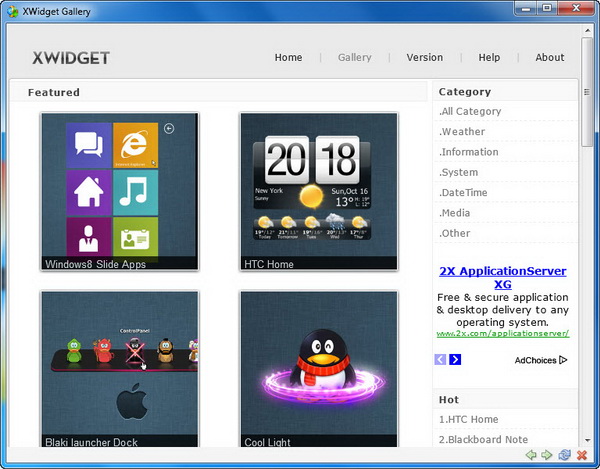
Now, the dashboard can be hide/unhide by double-click on your mouse’s middle wheel or you can set your own key combinations to launch the dashboard, in the options window.
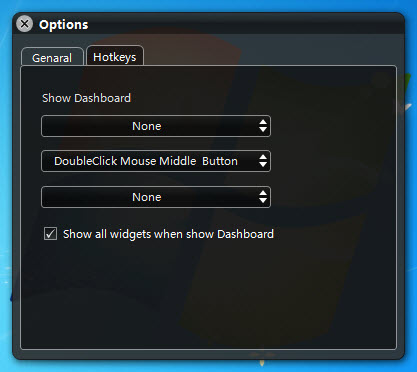
xWidget is free to download and runs perfectly on Windows XP, Vista, 7 and Windows 8.





























