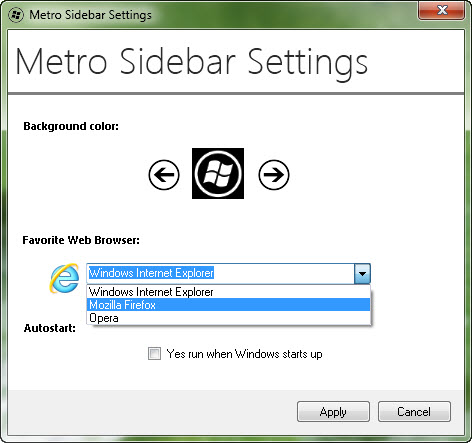Wanna bring Windows 8’s Metro-style user interface to your Windows desktop? Metro Sidebar is lightweight third-party application that brings the metro style in the form of a sidebar for Windows Vista and 7.
After download, run the Metro Sidebar executable file from the zip file. You will be taken to the Settings page. In the page, choose the background colour for the sidebar, that matches to your background wallpaper. There are five colours to choose from : black, red, blue, orange and green.
Next, choose your favourite web browser (Firefox, Opera, Internet Explorer) to be displayed as shortcut in the sidebar. Surprisingly there is no Google Chrome from the drop down list. Besides, you can set the sidebar to start automatically at Windows start up.
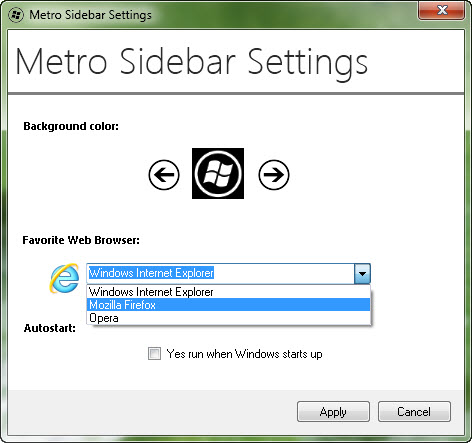
Click Apply to bring the sidebar to your desktop. In the sidebar, you should see at a glance the information like time, date, your Windows version, details of your primary hard drive and a number of shortcuts.

To change the colour of the sidebar background, simply right-clicking on the Metro Sidebar icon at the system tray. The same Metro Sidebar settings will be displayed. Change to your preferred background colour and click Apply.
Metro Sidebar is free for download and works on Windows 7 and Vista only (32 or 64-bit OS).
Related