Wallpaper Downloader is a lightweight Windows application that allows you to automatically download all Bing wallpaper images to your computer and set them as your desktop background wallpaper.
Wallpaper Downloader is easy to use. On the first run after installation, Wallpaper Downloader will prompt you to first set up an account. Enter your email and your desired password.
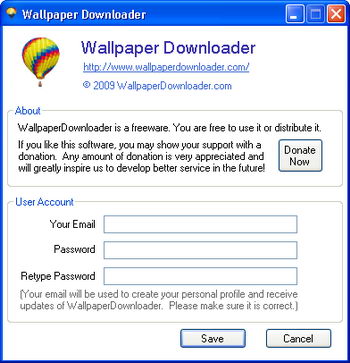
After that, this freeware will download all the past Bing wallpaper images to your computer. By default, all the downloaded Bing images will be stored under My Document > My Pictures > Bing Wallpaper. You can change to your desired directory if you want to.
For second run onward, Wallpaper Downloader will regularly check for new Bing wallpaper images and download them automatically to your computer. By checking the “Automatically set Bing images as my desktop wallpaper” option, Wallpaper Downloader will automatically use the downloaded Bing images to change your desktop background in slideshow mode.

You can choose to include all or the latest few downloaded Bing images in the slideshow loop. Also, you can set the slideshow time interval and play slideshow in shuffle mode.
Wallpaper Downloader requires NET framework 2.o to work and is compatible with Windows 2000, XP, Vista and 7.
Related




























