Do you have any idea on how many Windows 7 themes pack that Microsoft has already released to date? The answer is 84 and the theme collection keeps on growing with new theme pack keep coming in every week. All the themes are downloadable from the official Windows 7 themes’s website.
With so many theme pack to choose from, it is not easy for you to pick only the suitable theme pack for your desktop. If only you can preview all the images from a particular theme pack before deciding to download it.
Guess what, you can actually preview the themes. You can use Bing Visual Search to view images of Windows 7 themes.
Simply head over to this page. All the available theme pack will be presented to you.
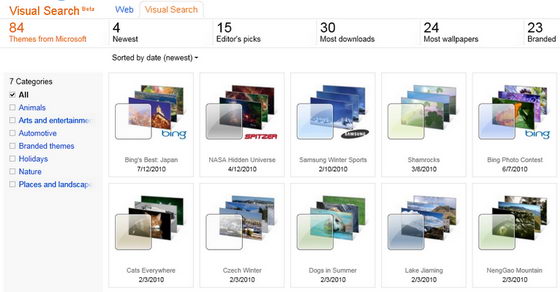
Clicking on any of the themepack to reveal details about the theme and display all the images in that themepack.
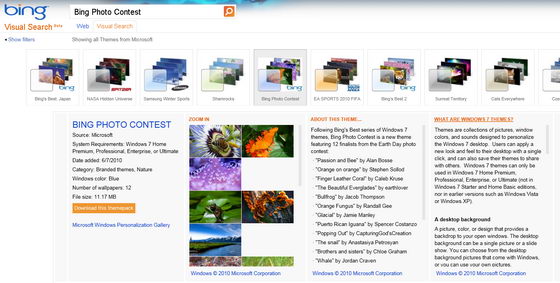
Click on the image to preview. If you are satisfied with the images in the theme, then go ahead and download the theme. 🙂
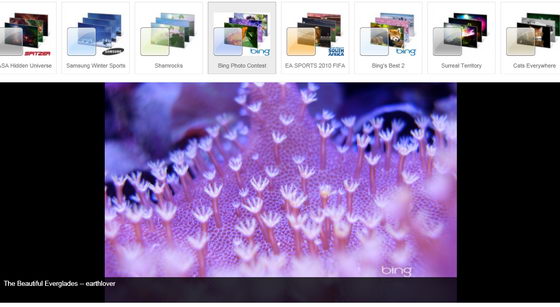
Note : This feature is only works in the U.S. But no worry on that, because we can always switch to U.S. Under the country listing option, choose United States (English).




























