Lion Skin Pack is not the only Mac OS X Lion transformation pack around for your Windows 7, Lion UX Pack, by Windows X’s Live, is worth trying and easier to install than the former.
Lion UX Pack contains nice looking Lion themes, login screen, dock, wallpapers, user pictures, sounds, spaces, expose, finderbar and more.

Note : the User Account Control (UAC) need to be disabled and make sure close all the running applications on your Windows.
The transformation pack is extremely easy to install, in fact your Windows 7 can be instantly dressed up as Mac OS X Lion in just a minute. All required are just a few mouse clicks and WITHOUT the need to reboot your system to see the changes.
After download, run Lion UX Pack.exe from the zip file. A configuration page like the screenshot below will shown up. Configure the system font, dock and taskbar settings.
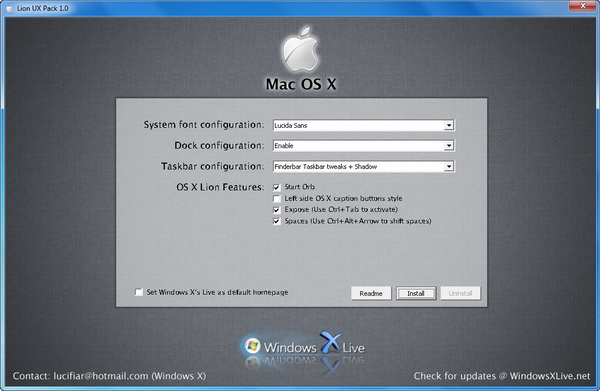
Moreover, you can enable a few of Mac OS X Lion features like start orb, left side OS X caption button style, expose and spaces. Hit Install when everything is ready.
To revert the changes, run the program again and hit the Uninstall button to get back to your default Windows look. Alternatively (or rather recommended), you can create a system restore point before installing this skin pack, then use the restore point to get back to your default Windows look.
Lion UX Pack is compatible with Windows 7 and Windows 7 with SP1.
Related





























