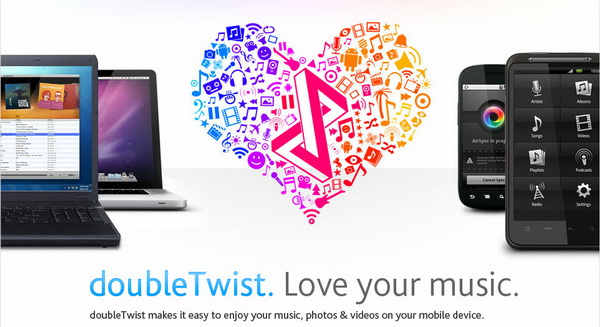You have been organizing a library of music, photos and videos on iTunes in your computer all this while, and now you want to synchronize (or sync) them to your Android device (Yes, Android!). But how to sync iTunes with Android? Well, this is what we are going to show you in this article. Don’t worry, this process is not as complicated as you may think. In fact, it is simple to get everything set up. Read on to find out how.
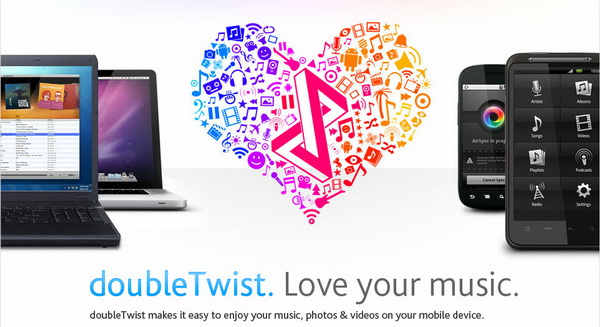
To help you synchronize your iTunes library to Android device, you will need to use the doubleTwist application (it’s free for download). It enables you to sync music (including playlists, iTunes ratings, playcounts), videos and photos from your computer onto your Android device over USB or Wi-Fi. And you need two of these applications, one to be installed on your computer, while another on your Android device.
As for your computer, please download and install doubleTwist desktop app for Windows. While on your Android device, get the doubleTwist Player installed. Besides the sync feature, doubleTwist Player also works as all-in-one music, podcast, radio and video player.
Now, connect your Android device to the computer via USB. When you are prompted to choose the connection type, select to mount as disk drive.
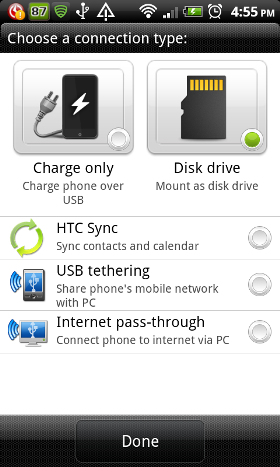
Next, launch the doubleTwist app from your computer. Locate your Android device under Device heading at the left pane of the application.
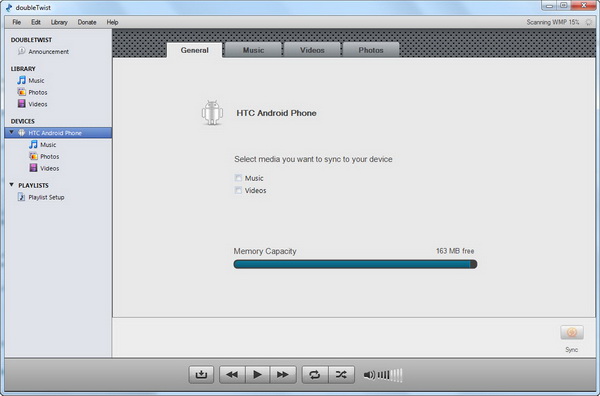
Now, you can begin the synchronization process. Select the media (music, videos and photos) that you would like to sync with Android device, and hit the Sync button. Make sure your Android has enough space to store all the media files.
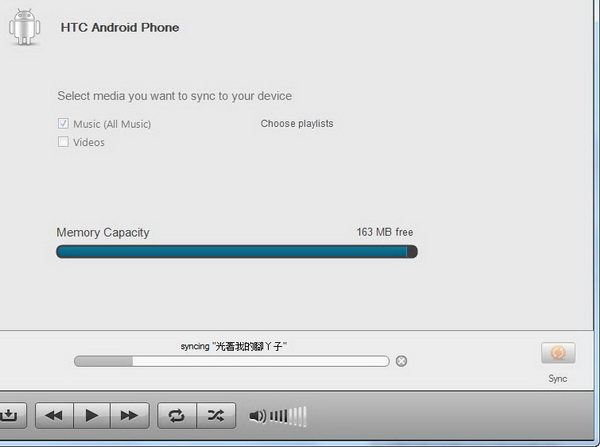
Moreover, you can import music, videos and photos from your Android device to the computer. Go to the respective tab to import the media files to your computer.
If you wish to sync iTunes over Wi-Fi, you will need to purchase the AirSync premium feature within the Android app for $4.99. It enables you to wirelessly sync your iTunes music, photos and videos with your computer over your home WiFi network. Before syncing, make sure your computer and Android device are connected to the same internet network.
What application that you use to sync iTunes with Android? Let’s us know in the comment.
Related