Today, we are going to introduce you to yet another free tool from MiniTool – the MiniTool Power Data Recovery Free. Previously, we wrote about the MiniTool Partition Wizard Free. The latter is a free tool that helps you to manage hard disk partitions.
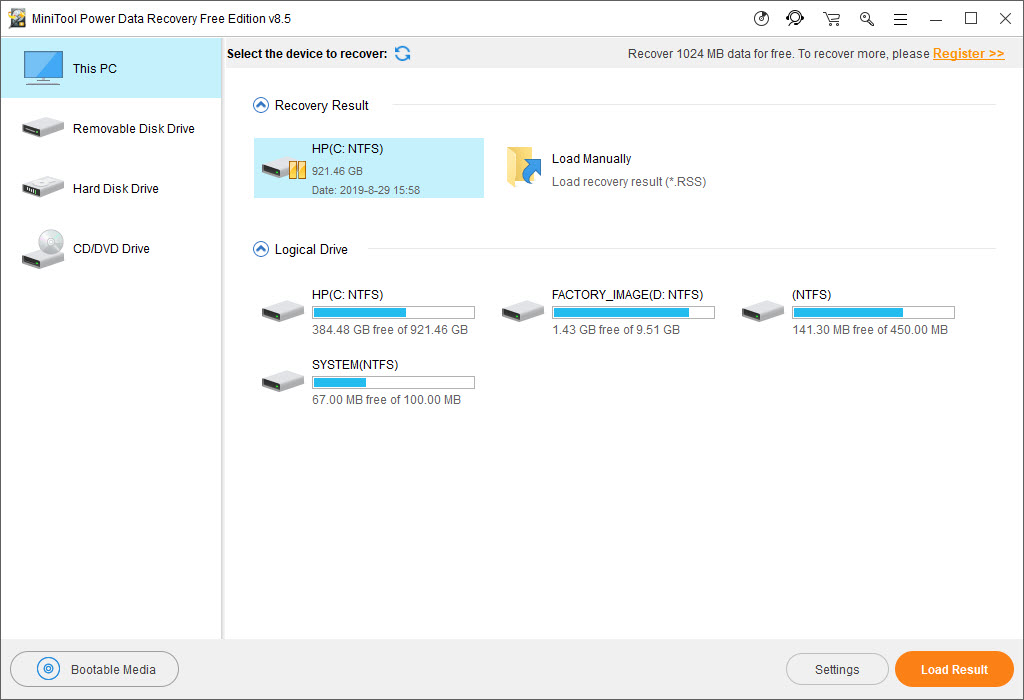
Files can disappear from your computer due to various reasons such as system crash, virus attack, partition loss, corrupted hard drive, deletion, and formatting. This is when the Power Data Recovery Free comes in handy. It enables you to recover lost or permanently deleted files and data on your Windows computer with ease.
Features of Power Data Recovery Free
MiniTool Power Data Recovery supports file recovery on virtually all storage devices, such as hard drive, external disk, SSD, USB drive, RAID, memory card, digital camera, camcorder, CD/DVD, pen drive and other storage media. Meanwhile, the supported file systems are FAT12, FAT16, FAT32, VFAT, NTFS, NTFS5 and ISO9660, Joliet, UDF File system.
The tool supports the recovery of more than 100 types of file formats. This includes documents, photos, videos, audio, emails, compressed files, database files, etc. Of that, 70 types of file (with size no larger than 100MB) are previewable before the files are restored. In addition to that, the free data recovery software allows you to create a bootable media to restore your files in the event that your computer fails to boot.
The free version has almost all the functionality of a commercial version. One of the limitations is that you are allowed to recover up to 1GB of data for free. After you have used up the allocated data, you will need to upgrade the free tool to a paid version.
MiniTool Power Data Recovery Free is free for download and is compatible with Windows 10, Windows 8.1/8, Windows 7, Vista and XP. It supports three languages including English, German, and Japanese.
Note: Please avoid installing this software on the drive with lost or deleted data. This is to prevent overwriting of data and permanent data loss.
Related




























